Issues with the manual creation of the shipment
The Shiptimize platform checks the data entered when creating a shipment so if you enter incorrect information in certain fields the shipment will not be created.
Whenever there is a situation where shipment data has been entered incorrectly or essential data has been omitted, an alert message will appear and the field in question will be highlighted when you click on the save button and generate a shipment.
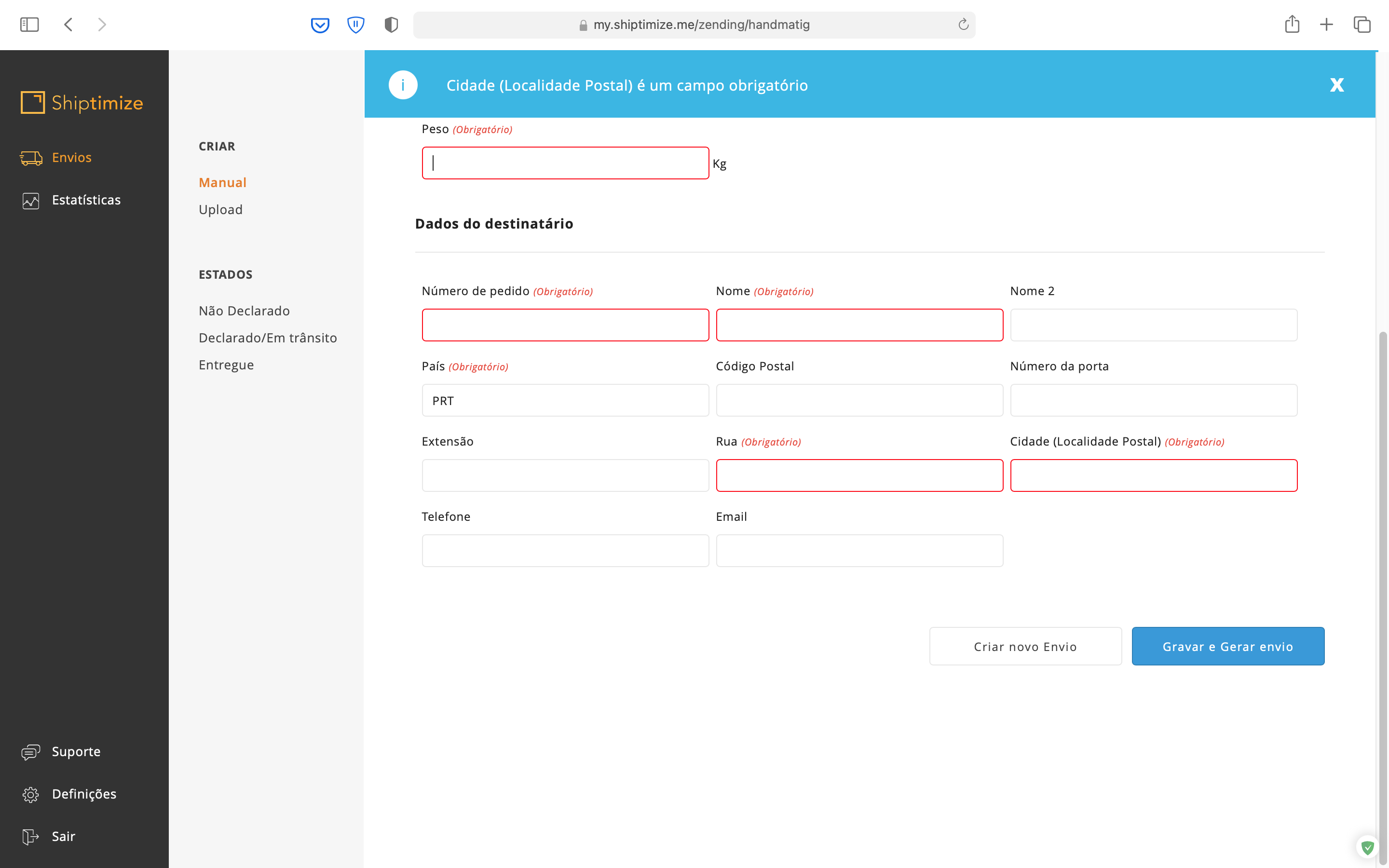
You must correct the fields indicated with an error and click again on the Save and generate shipment button.
Sometimes, when using special characters that are not permitted, an error may occur on our platform and instead of the field in question being highlighted, the delivery is not saved but is sent to the Undeclared section.
In these rare situations, you should contact our support by sending a print screen with the data you are using to create your submissions.