Issues with printing
There may be two types of errors in the printing of shipping labels:
Labels were not generated
This situation is rare and may be due to a connection instability with the carriers computer system. You should contact our support team as soon as possible
The labels have been generated, but you cannot see them
In this case we must distinguish between 3 frequent situations:
- The type of shipment generated does not lead to the creation of labels, but the courier will take them when collecting (use of extra option in CTT and UPS shipments “collect and return”).
- The printing format is not compatible with the carrier used (DHL express labels are larger than the others so only the format A4 1 label, A4 two labels (100 x 210mm) and Labelwrite (100 X 210mm) are compatible).
- Your pop-ups are blocked and as our labels are shown in a pop-up they are not shown. You can retrieve your labels by clicking on the link at the top of the page for this purpose.
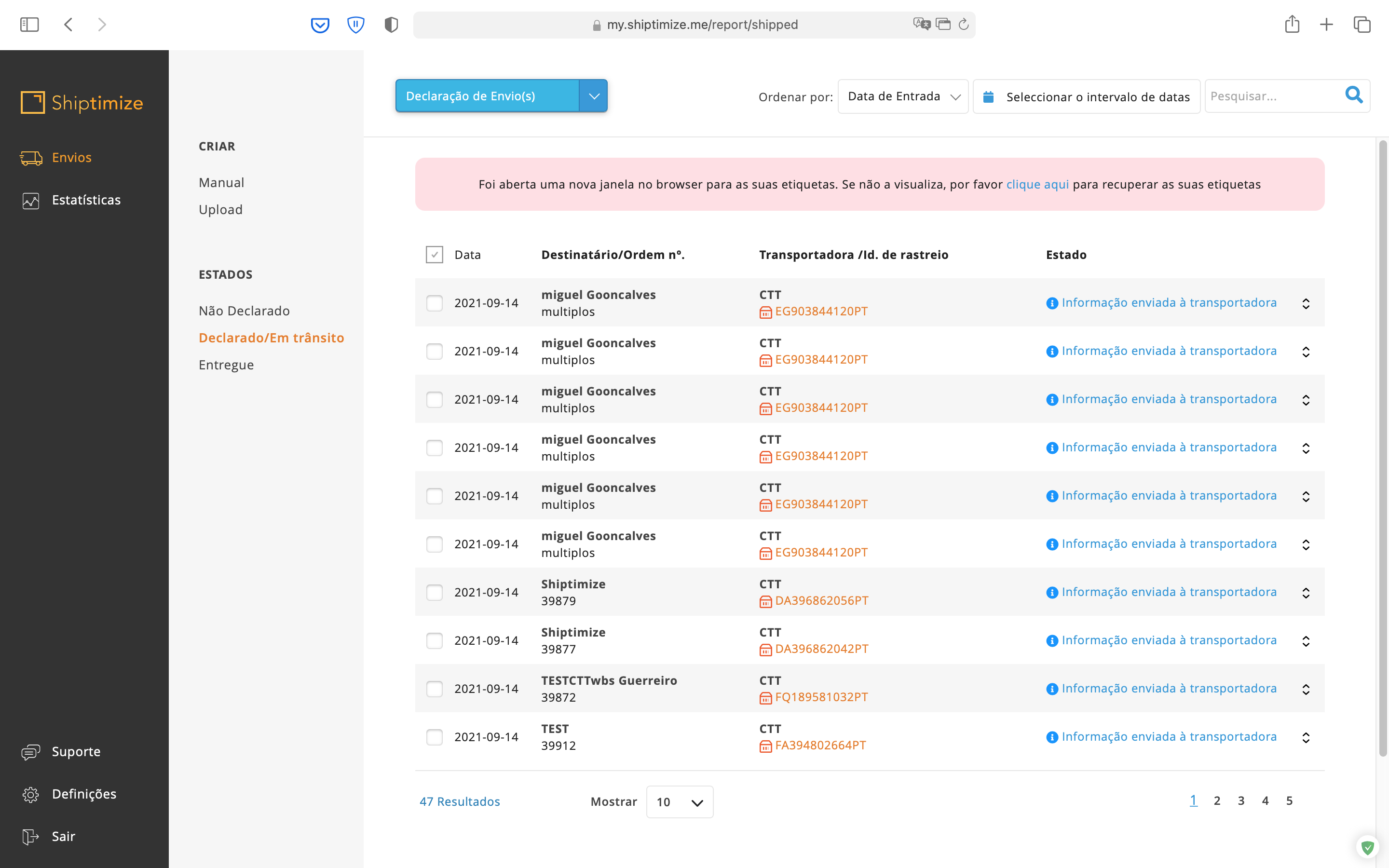
If you still can’t obtain your labels, you should contact our support.