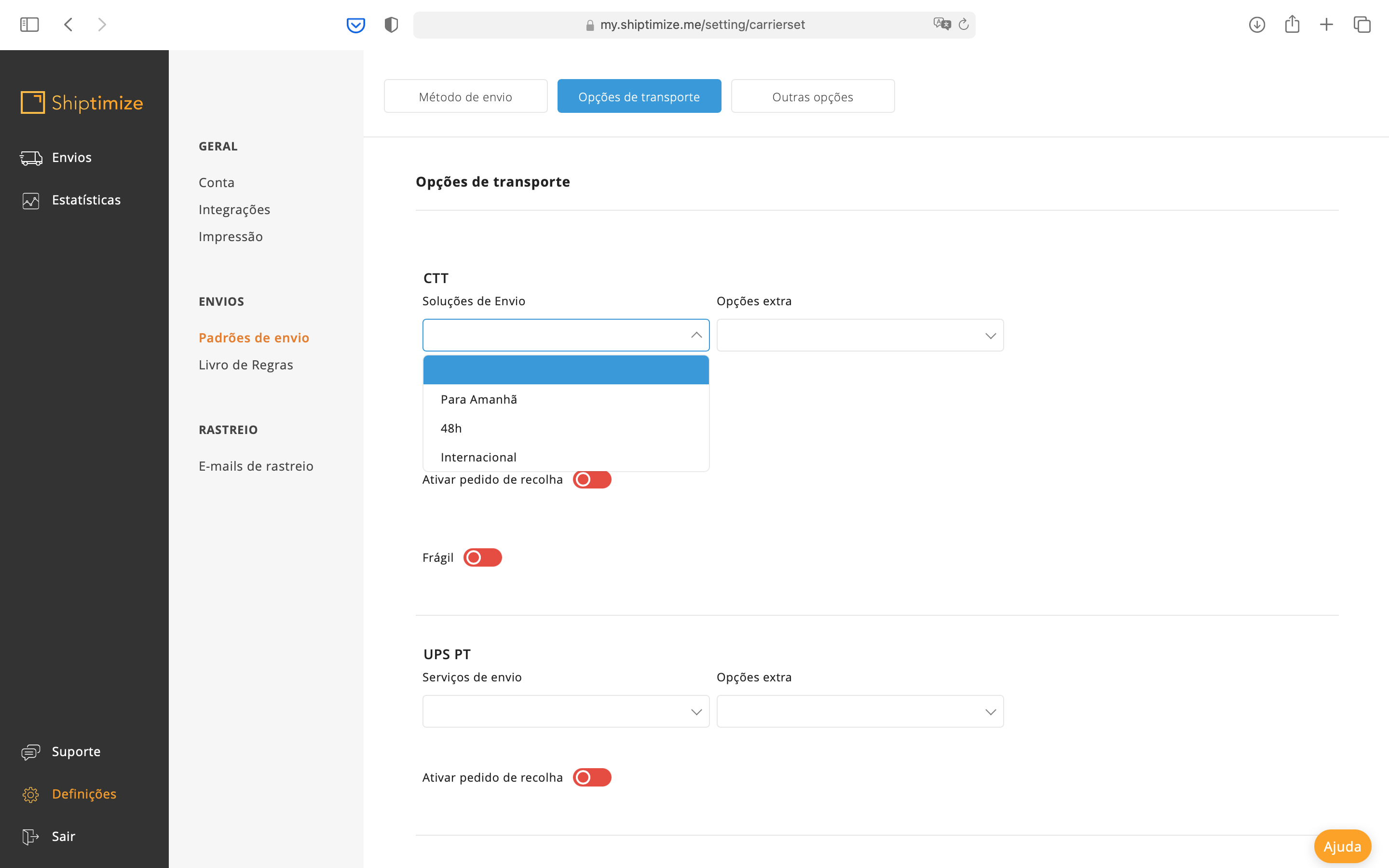Setting up the service levels and extra options of each carrier by default
When your customer area is created, by default the service levels selected for each carrier are national and no extra options are selected.
The pre-selection of the service level and extra options along with the carrier can make it easier for you to create manual shipments or even in an integration situation with your online shop without having to configure the shipping methods there.
To view and/or change the default service levels and extra options, simply go to Settings > Shipping standards > Transport options.
After choosing the levels of service and extra options desired for each carrier you should click Save to save the new data.