Types of Rules
We have created a set of basic rules, which are generally used. These rules are automatically populated with some information.
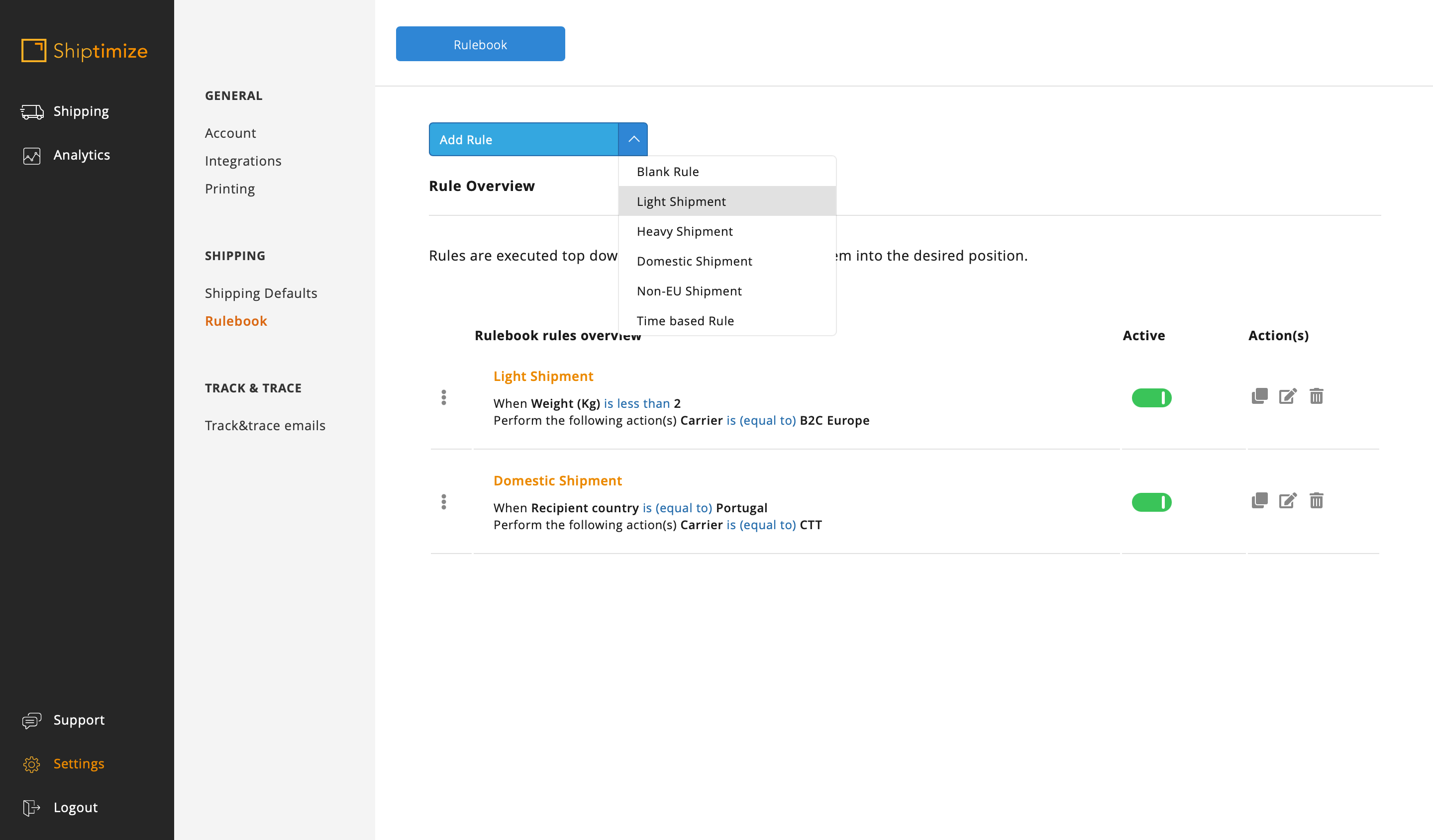
Let’s take the example of “Light Shipment”.
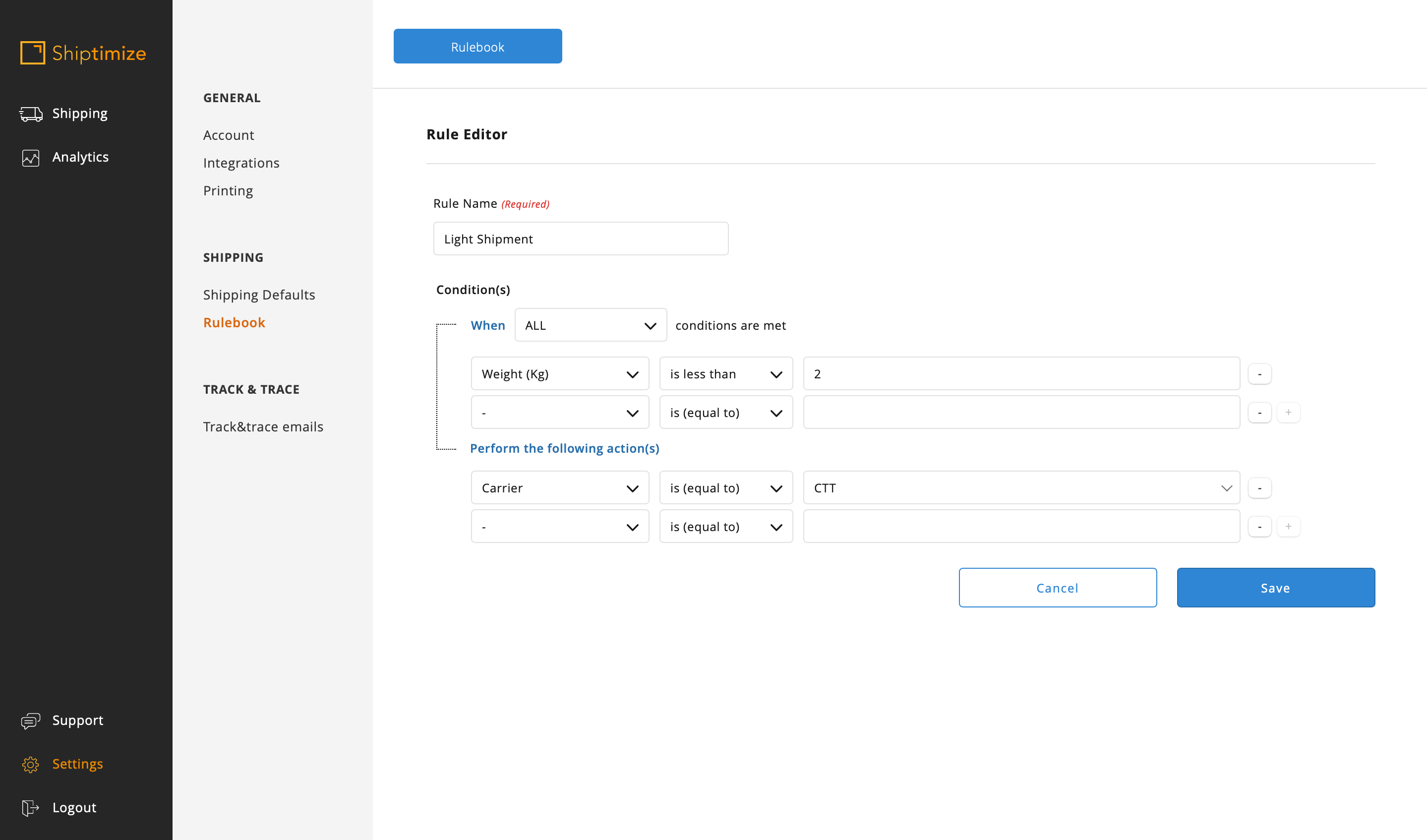
Light shipments are predefined as orders where the weight is less than 2 Kgs. You can change the weight or add more conditions to the rule. When satisfied, define what type of Action you will perform.
For each condition, a new set of options may appear. For example, by selecting the carrier option, you can then select extra options or the level of service.
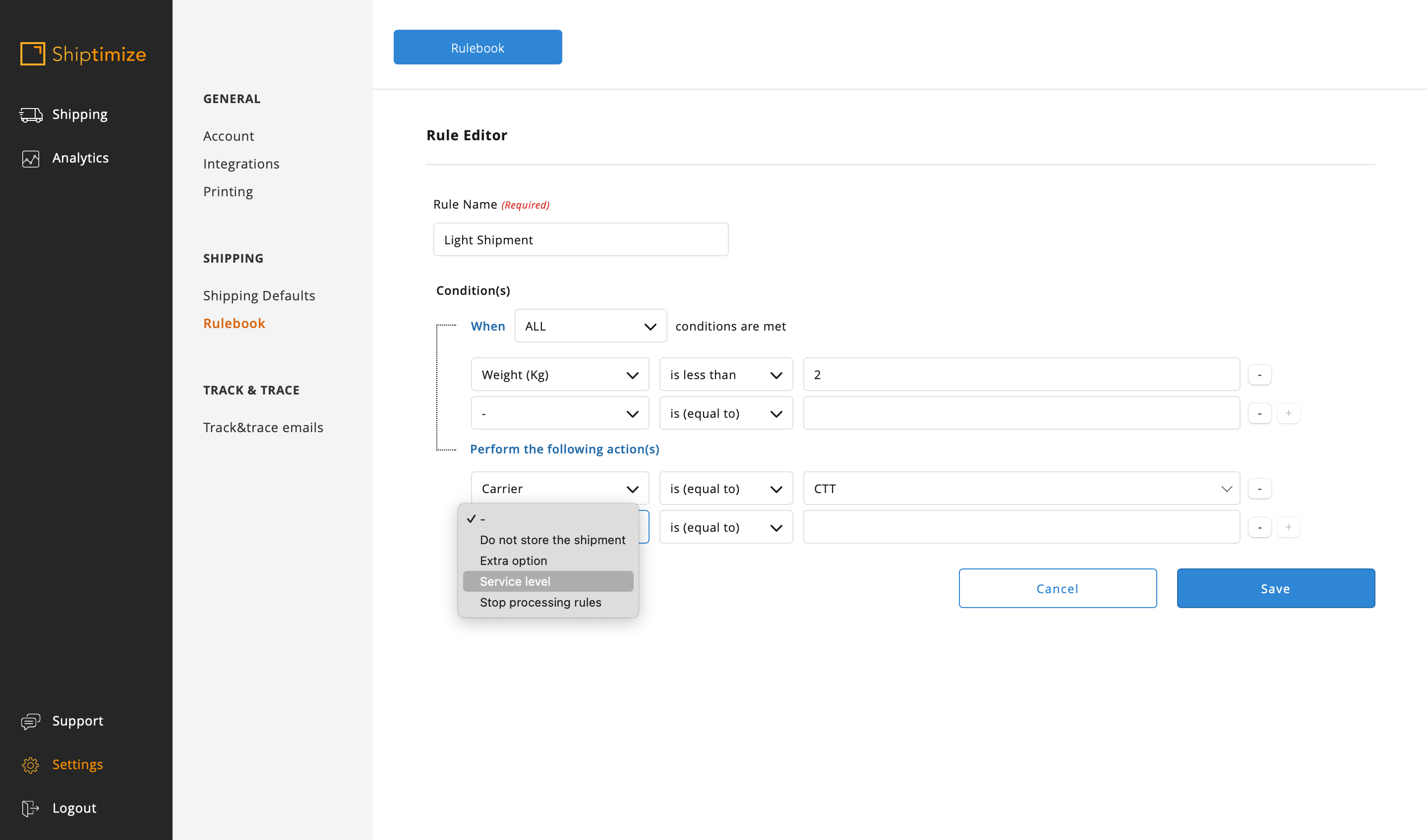
Once this rule is saved, all shipments under the weight entered will trigger the specific actions you just created, if the conditions are met.