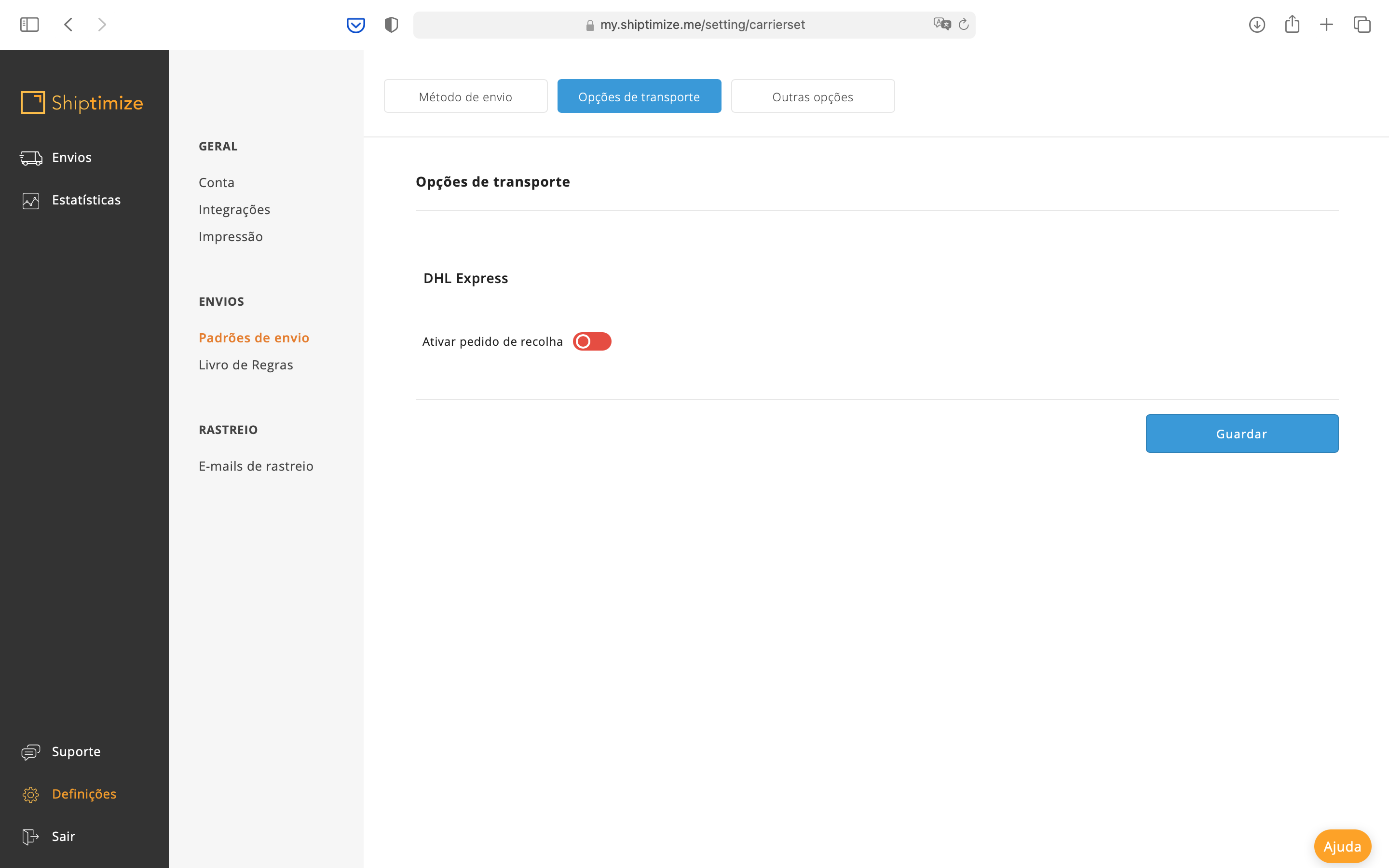Creating Shipments with Pickup
By default, when we configure your customer area, the pick-up request is always active for all your shipments and carriers.
In case you want to make shipments also by Drop-Off method or schedule pick-ups only for certain days, you can deactivate this default setting and manually activate the pick-up request only when it is relevant when creating your shipments.
Enable/Disable Pickup Request
To enable or disable the Default Pickup Request simply go to Settings > Shipping defaults > Carrier options. After choosing whether to enable or disable the pickup request according to your preference for each carrier you should click Save to save the new data.