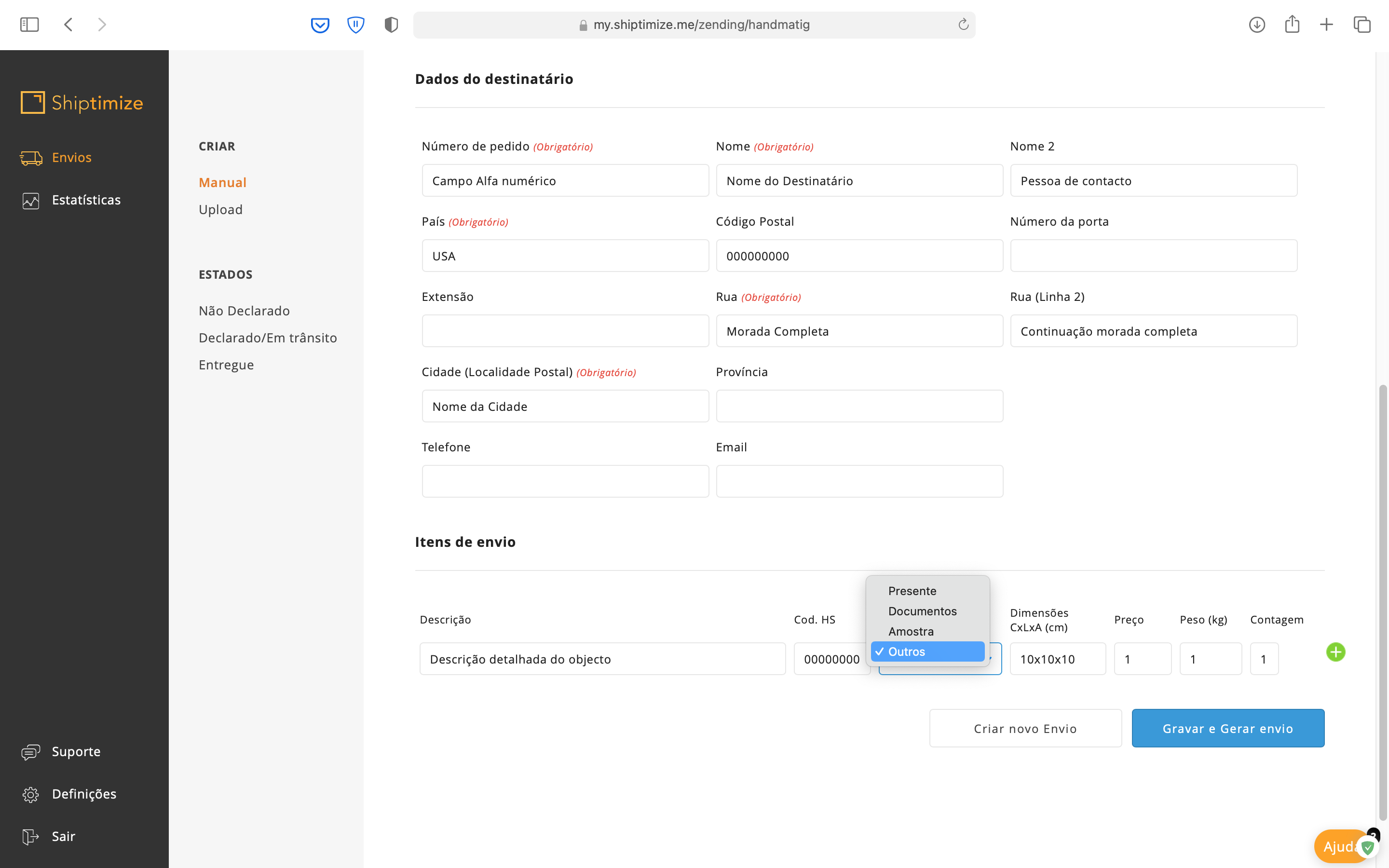Create an Non-EU Shipment
The creation of a non-EU shipment is in all the same as the creation of an intra-EU shipment with the exception of the fields destined to the data required for the customs clearance process.
When you enter the name of a non-EU country in the Country field, new fields will appear.
Description
In the description field you must put the description of the object you are sending (equal to the description on your invoice).
This description should be as complete as possible indicating the type of object, purposes for which the object is intended, type of material that constitutes it among other relevant characteristics.
HS Code
In the field HS code you must put the code corresponding to the object (equal to the existing in your invoice). You can get more information here.
Type
In the Type field you must choose the type of export you are doing.
Dimensions
In the field Dimensions you must indicate the dimensions of the object in the format Length X Width X Height (in some situations it is filled in automatically).
Price
In the price field you must indicate the decrared value of the object (equal to the invoice value) This value can never be 0.
Weight
In the field Weight you must put the weight of the object (in some situations it is filled in automatically).
Counting
In case there are several units of the same object in the sending you should indicate their number in the field Count
If you are sending different objects you should click on the symbol + so that new fields are annexed to indicate the data referring to the other objects.