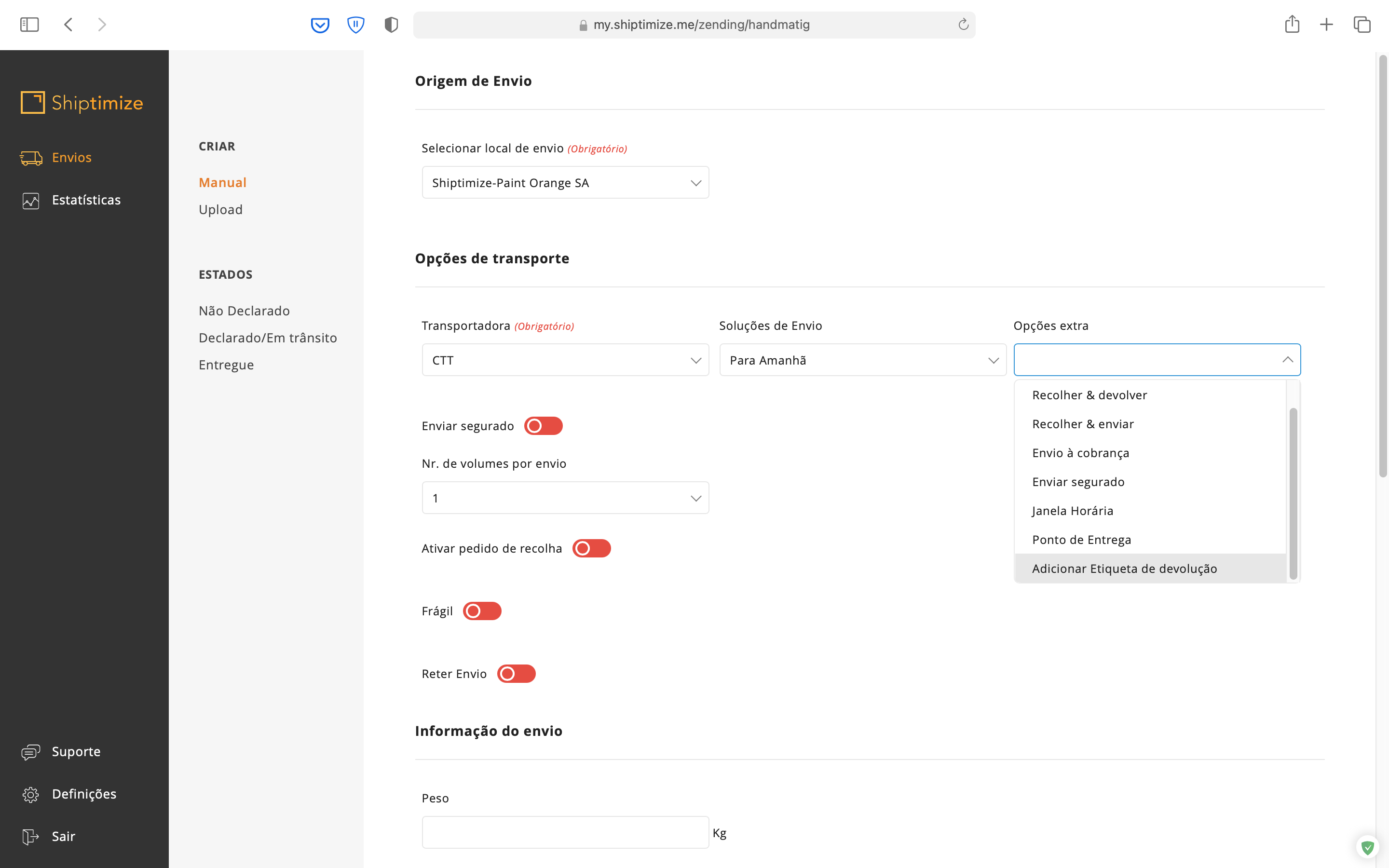Creating a return shipment
For the creation of a return shipment there are several possibilities depending on the carrier in question.
Extra option “Pick and Return”.
With this service, you can request a collection at your customer’s address. In this case, the courier will bring the shipping label and your customer just has to deliver the object on the date indicated. It is a practical way as your customer will not need to worry about going to a carrier’s office or printing a label.
This extra option is available with most carriers. There may be an extra cost for this collection especially if it takes place abroad
After selecting the carrier and the shipping solution, you should select the extra option “Pick and Return”. The fields corresponding to the sender’s data will appear.
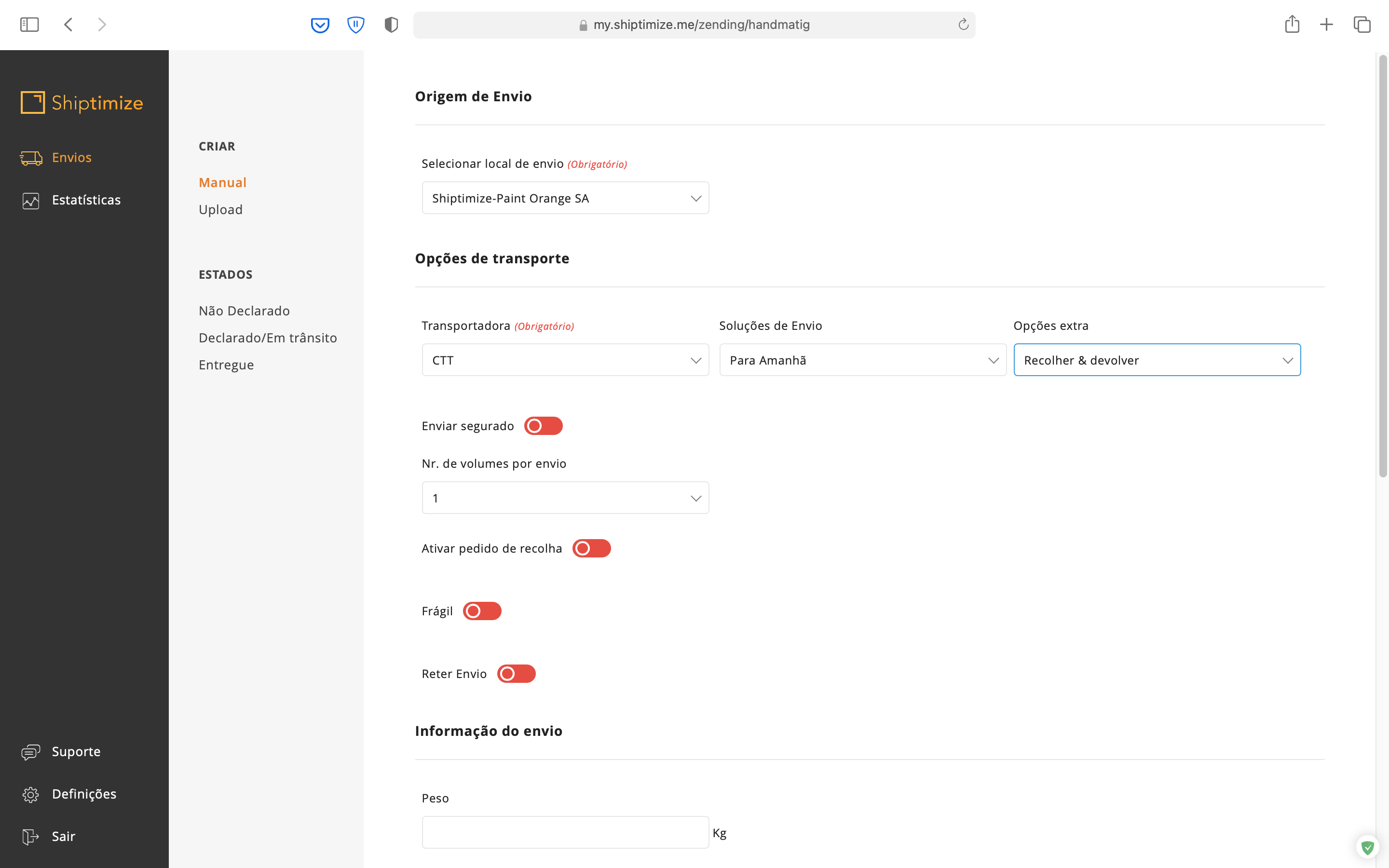
Delivery Solution: Easy Return
In the case of CTT there is a special service called Easy Return that allows you to create a return label without collection. This label will have a validity date of 15 days and should be forwarded to your customer who should print it and affix it to the package for delivery to a CTT Post Office.
After selecting the carrier you should select the shipping solution “Easy return”.
The fields corresponding to the sender’s data will appear.
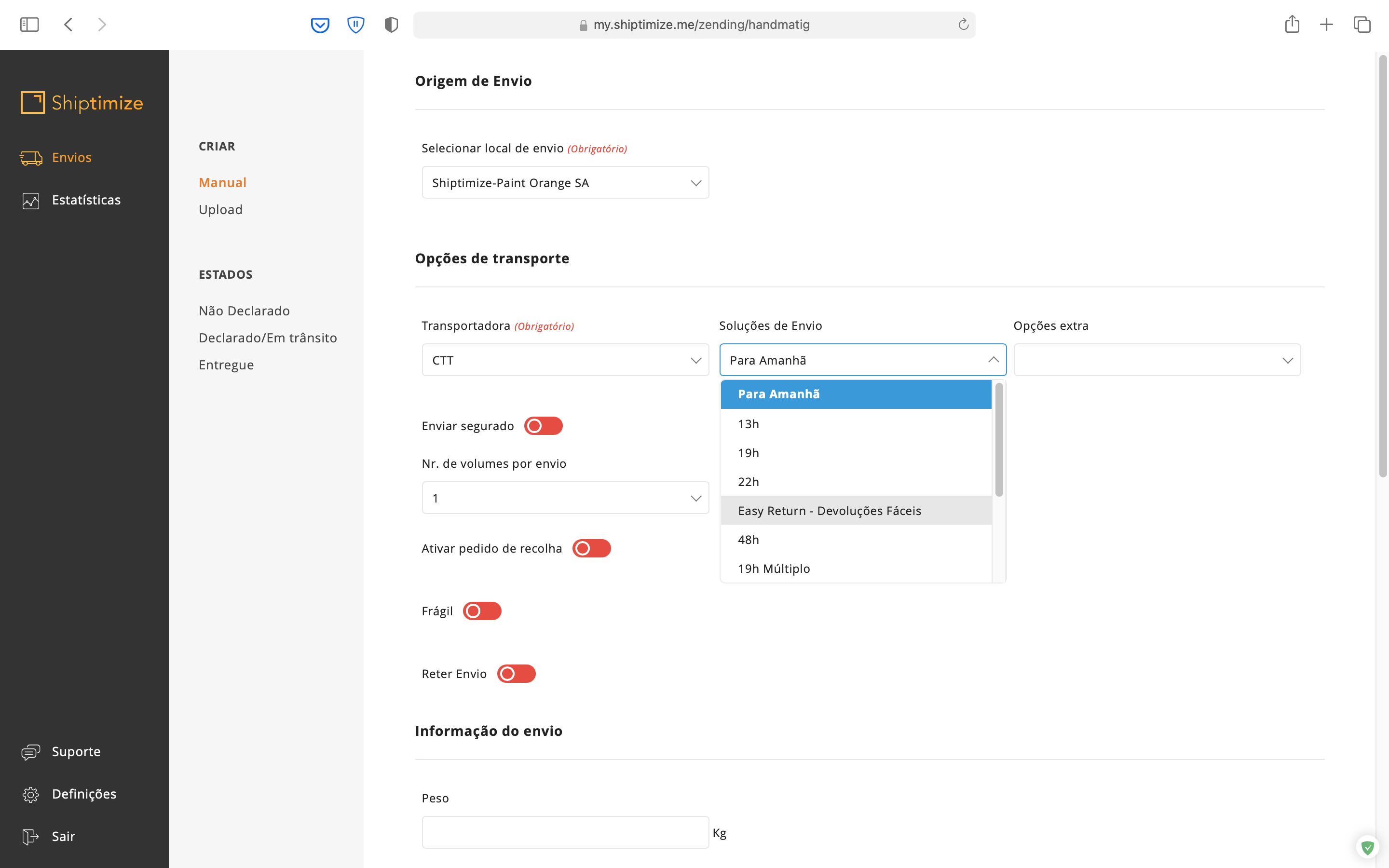
Creating a return shipment
This option is only available in CTT and is very similar to the previous one, with the advantage that you can create it from the original shipment, already given as delivered.
This label will have a validity date of 15 days and should be sent to your customer who should print it and affix it on the package to be delivered at a CTT Post.
Enter the shipment already delivered, click on the shipment you wish to create and that corresponds to the shipment that is to be returned.
Click on the button “Create Return shipment”. By clicking on this button a return label will be generated already filled out with the data of the corresponding dispatch.
This dispatch will appear in the tab “Not sent” and to obtain the respective label you must declare it.
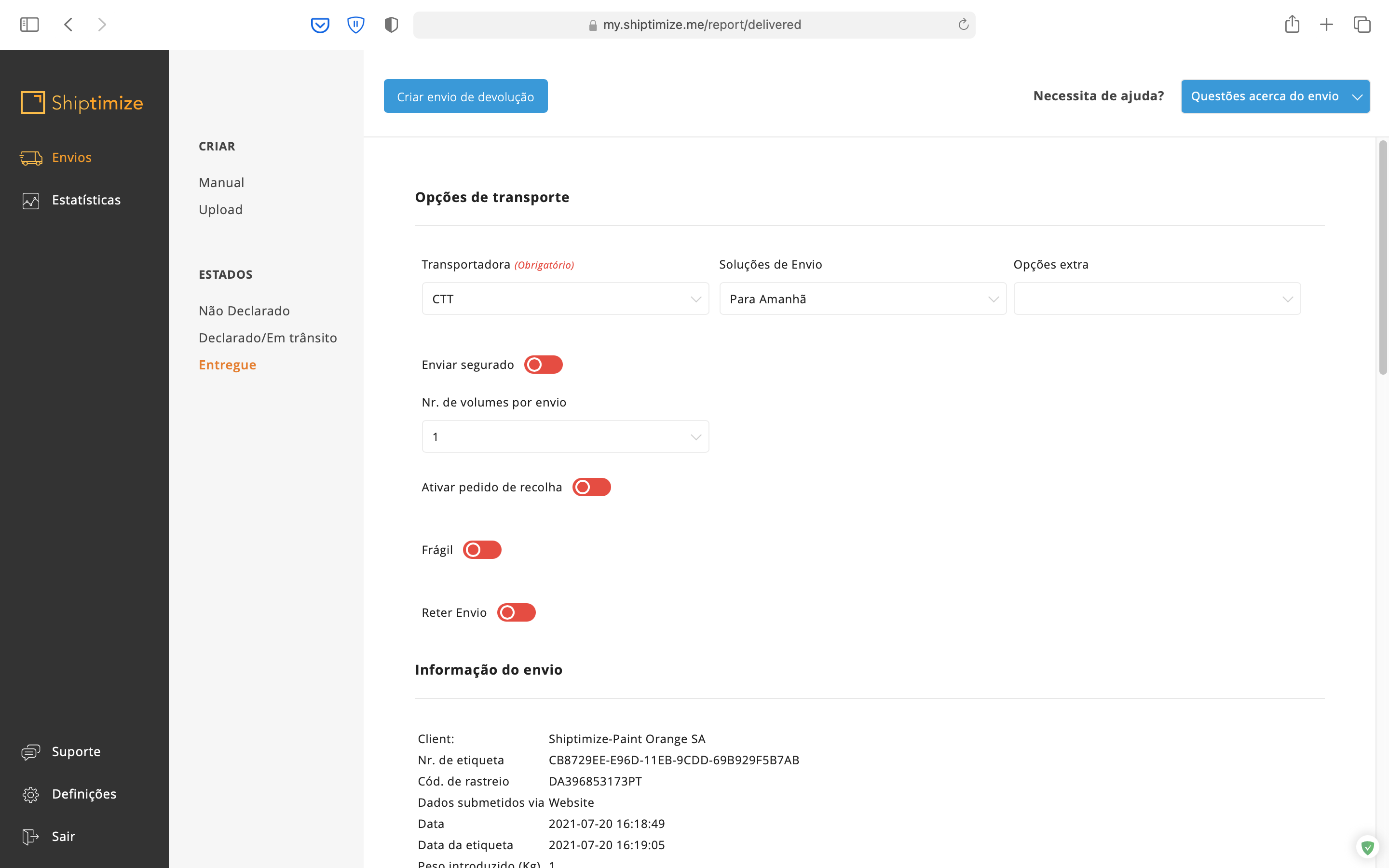
Create shipping and returns label
In the case of CTT, you also have the option to create the return label at the same time you create your shipment.
This way, you can include it in your shipment, proactively giving your customer the possibility to make the return delivery, if they so wish, and within a maximum period of 15 days.
When creating a manual dispatch you should select in the extra options “Add a return label” .