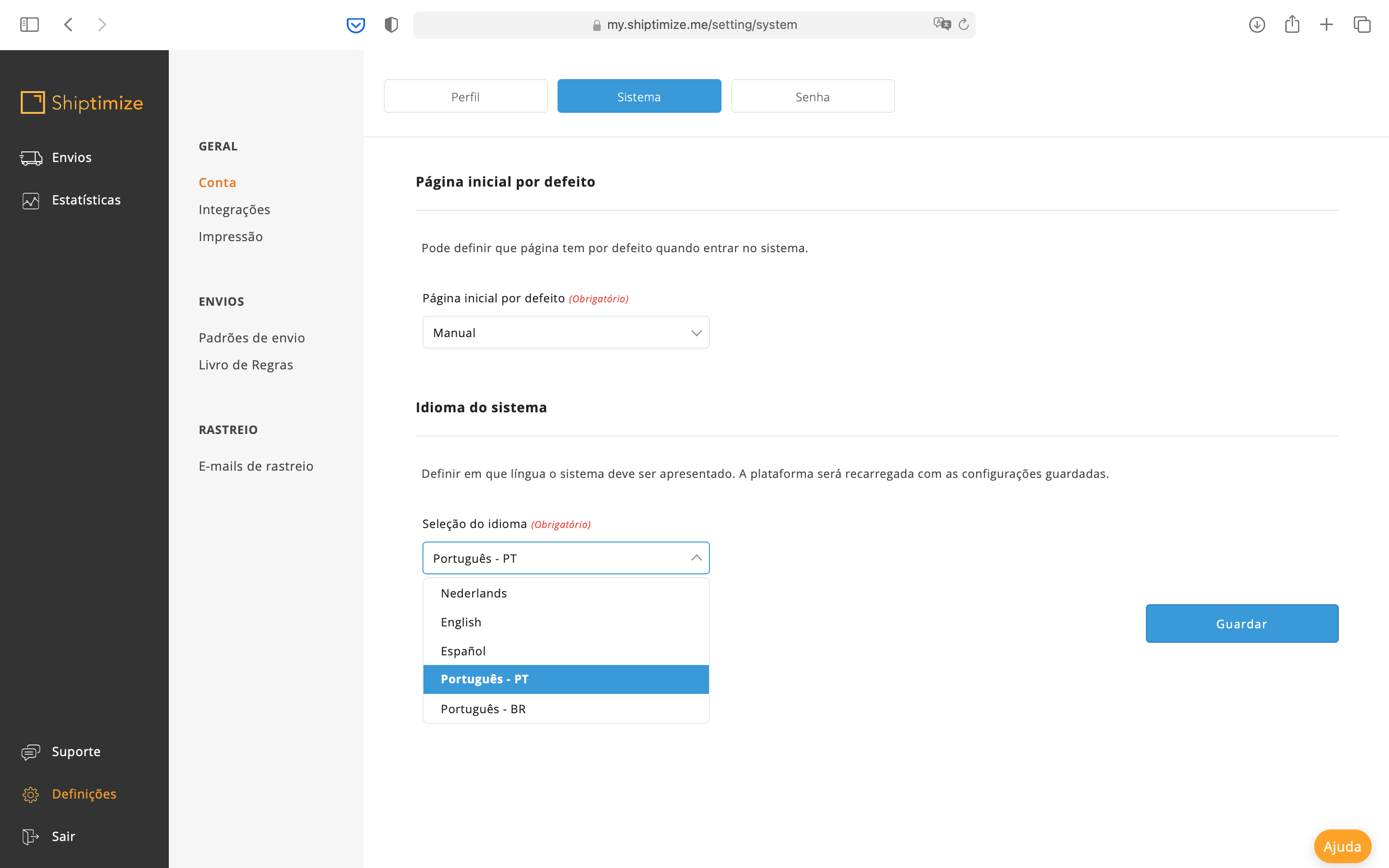Changing Language
By default your language will be set to European Portuguese. You can change it to Dutch, English, Spanish and Brazilian Portuguese.
To check and change your language just go to Settings > Account > System. After selecting the desired language you should click on save to save the changes.