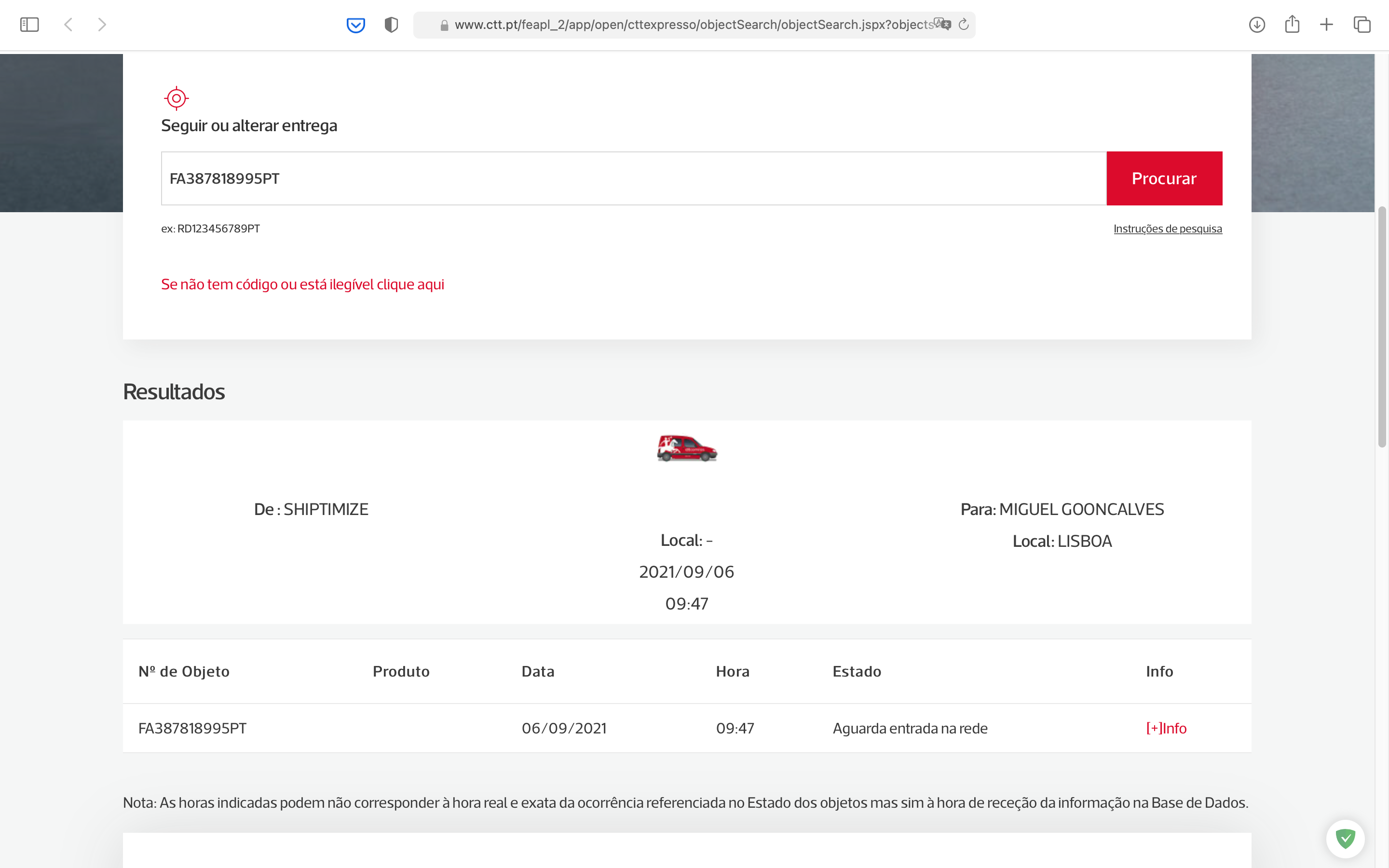Viewing the status of a shipment
You can view the status of the shipment by identifying which section the shipment is in:
Not declared
Shipments in this section have not yet been effectively created with the carrier so you should proceed to its declaration or if you are not going to use it you should delete it.
Declared / In transit
Shipment has already been declared and is either waiting to be picked up or is already in transit to destination. If the collection date indicated is already passed and has not been made you should contact the support to request a new collection.
Delivered to
Depending on the carrier, the delivery may have been left at a delivery point and has not yet been collected by the recipient. To obtain more accurate information, you should consult the status of the delivery in more detail.
You can get more information from the coloured messages that are shown in all shipping statuses.
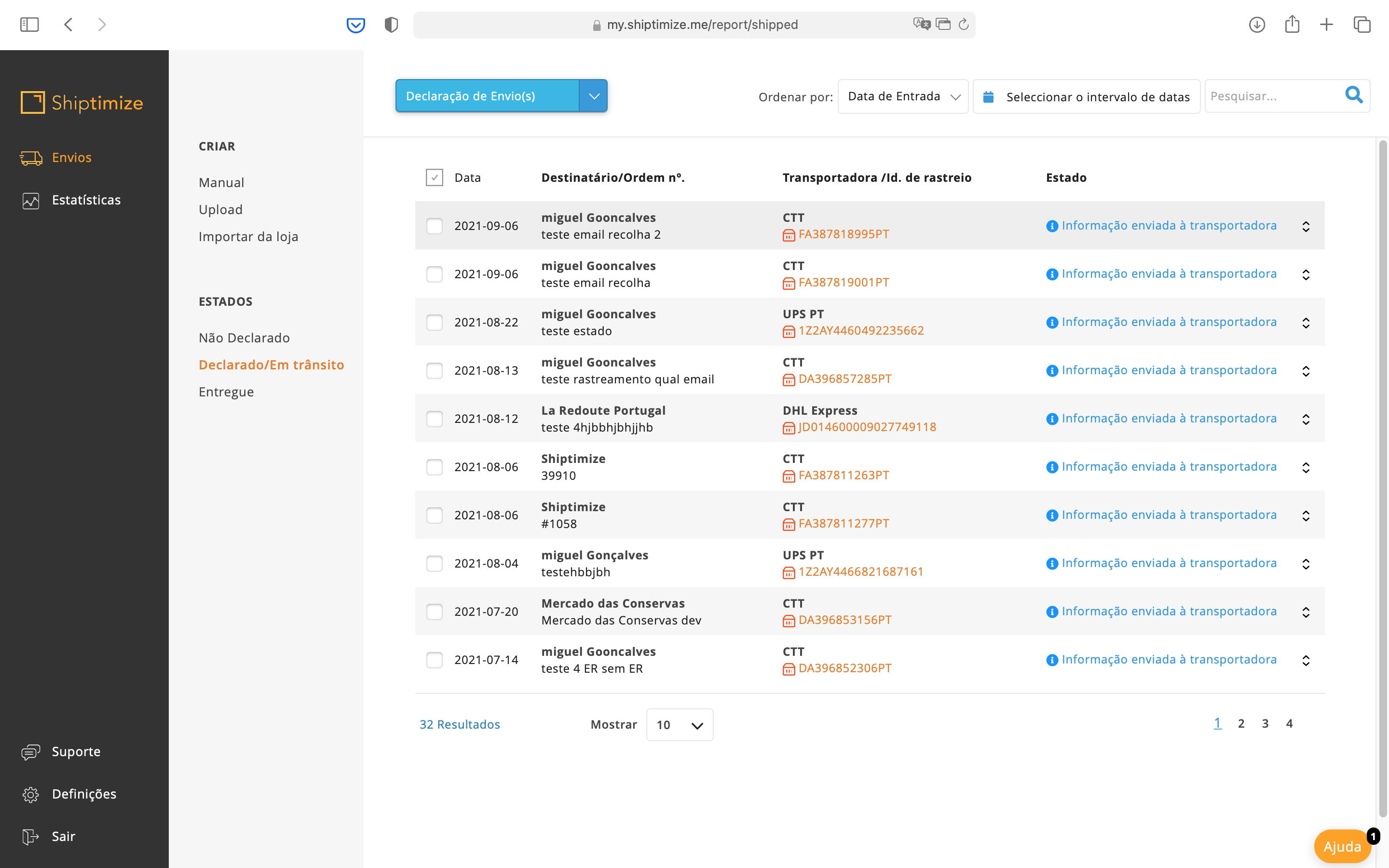
To get more detailed information on the status of the shipment you can click on the two arrows icon
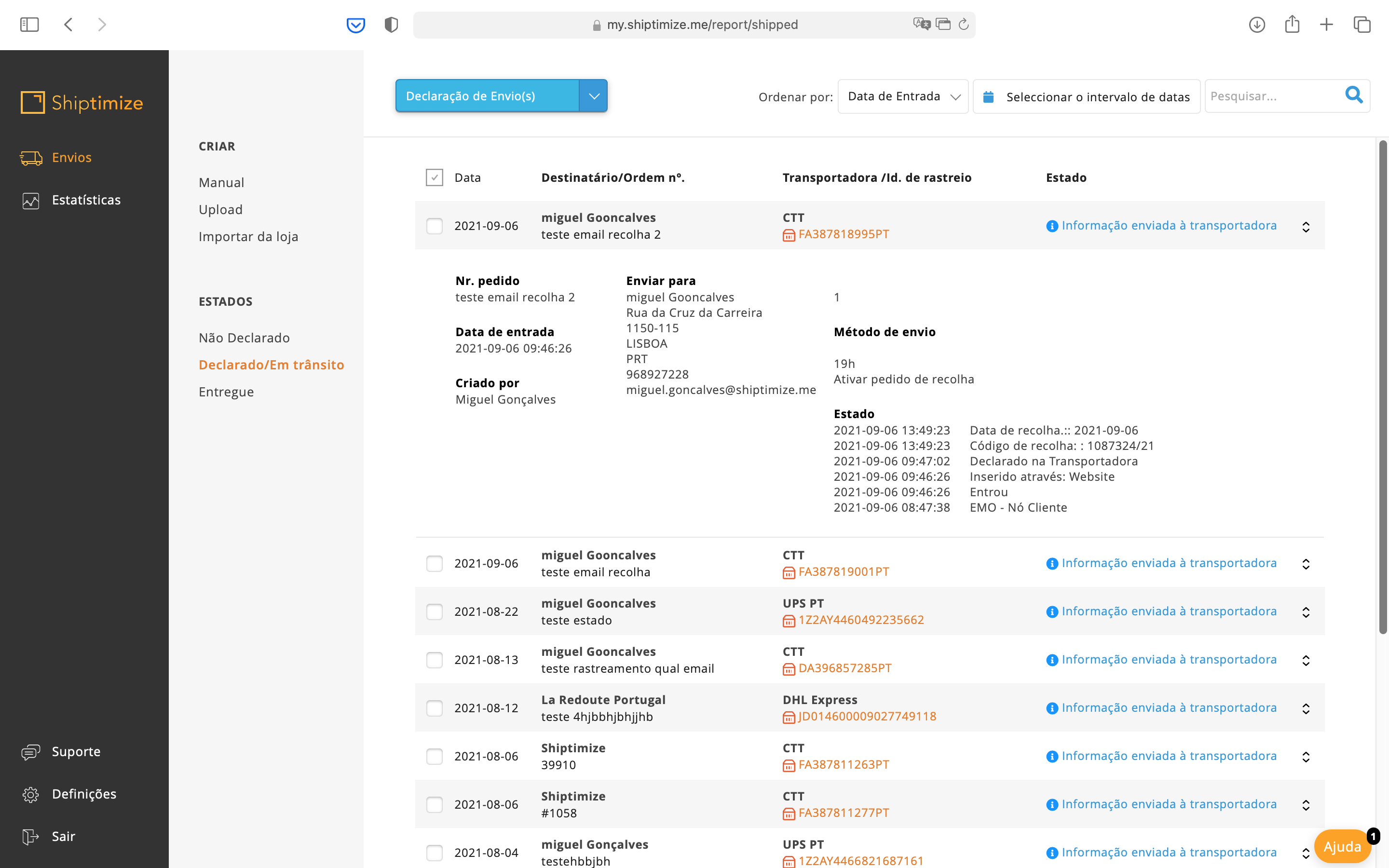
You can also click on the shipment to open it. You will find more information on the status of the shipment in the Shipment History.
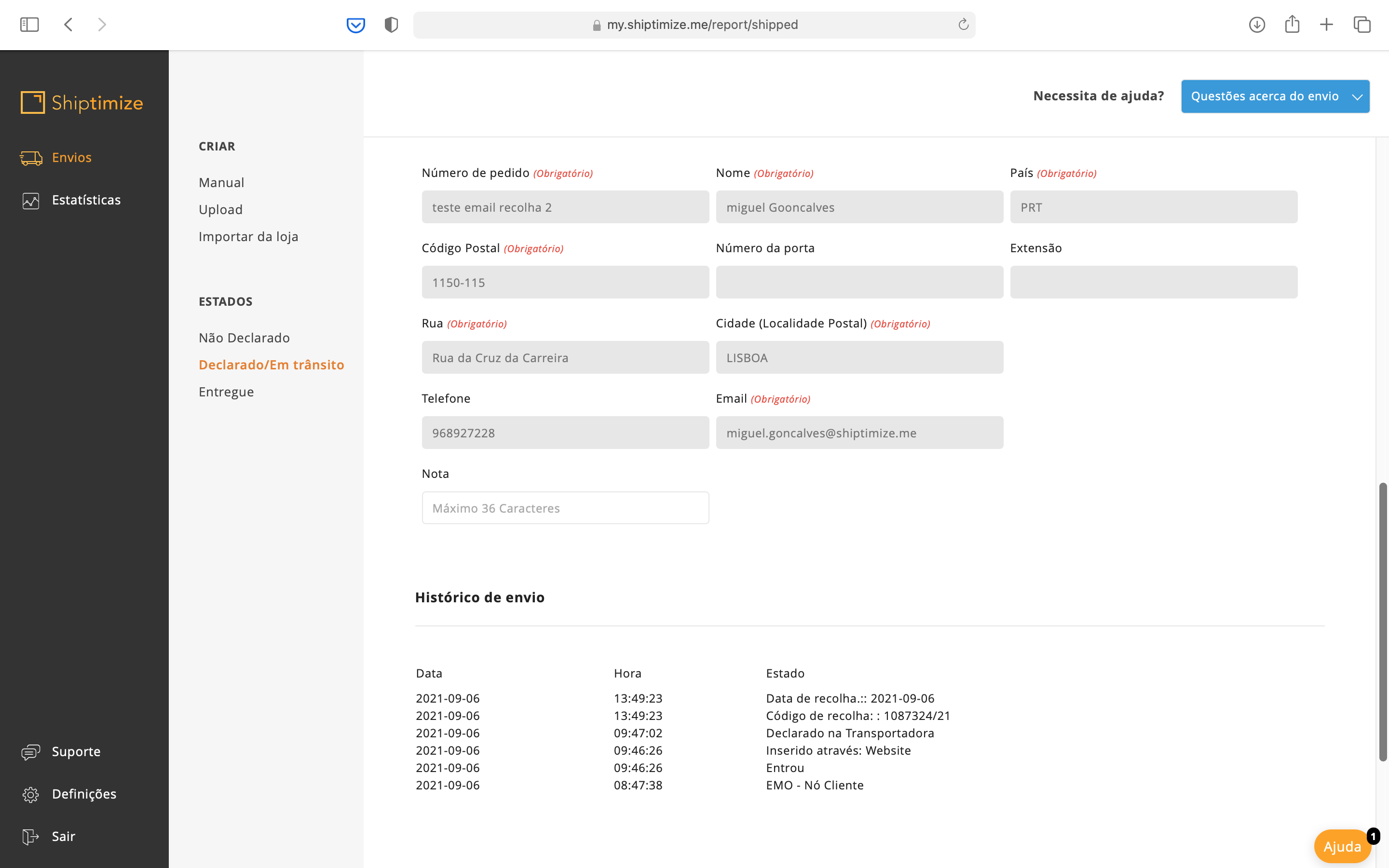
If you still need more detailed status information, you can check the carrier’s tracking link.