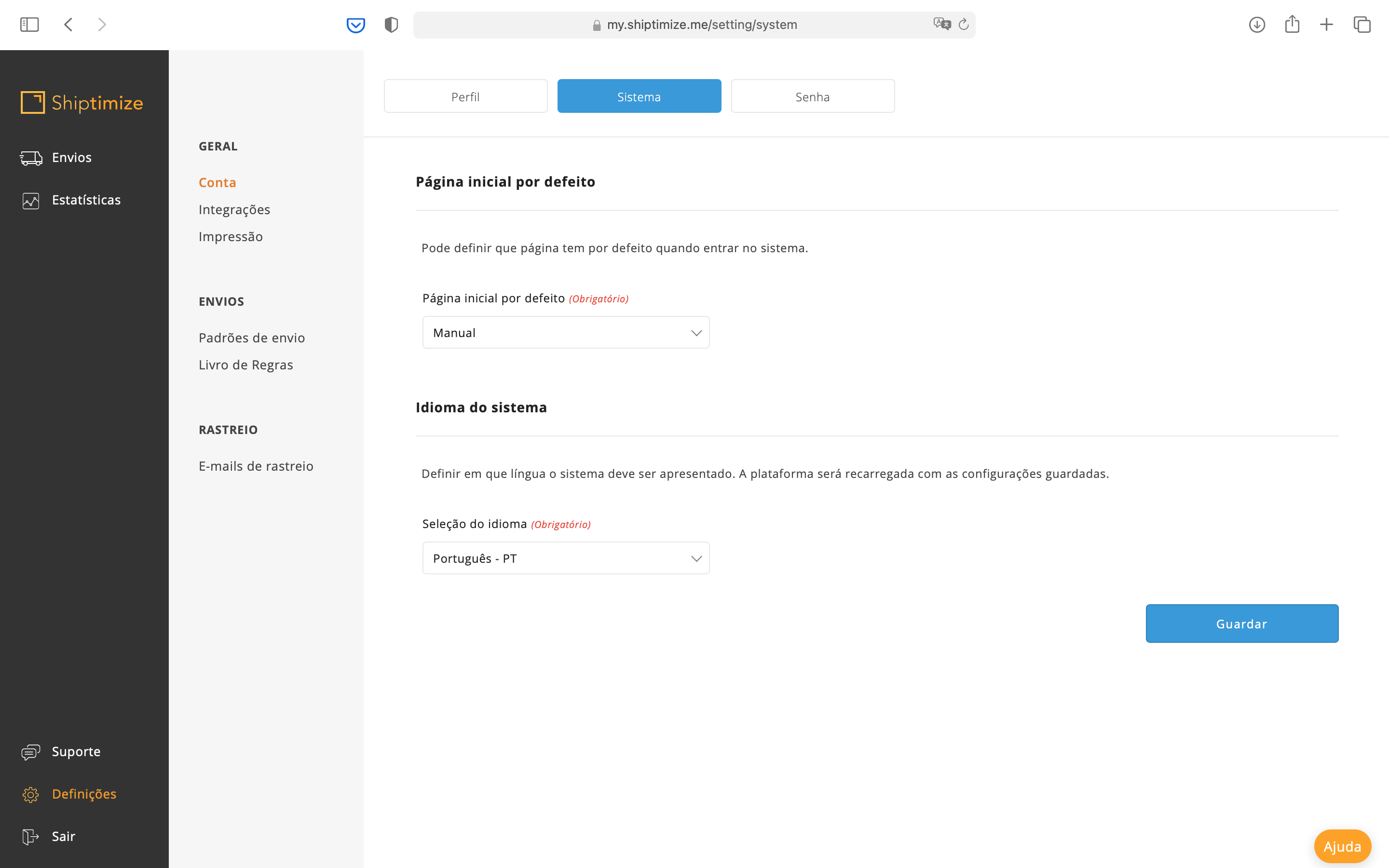Platform Access
To access the Shiptimize customer area you should go to https://my.shiptimize.me
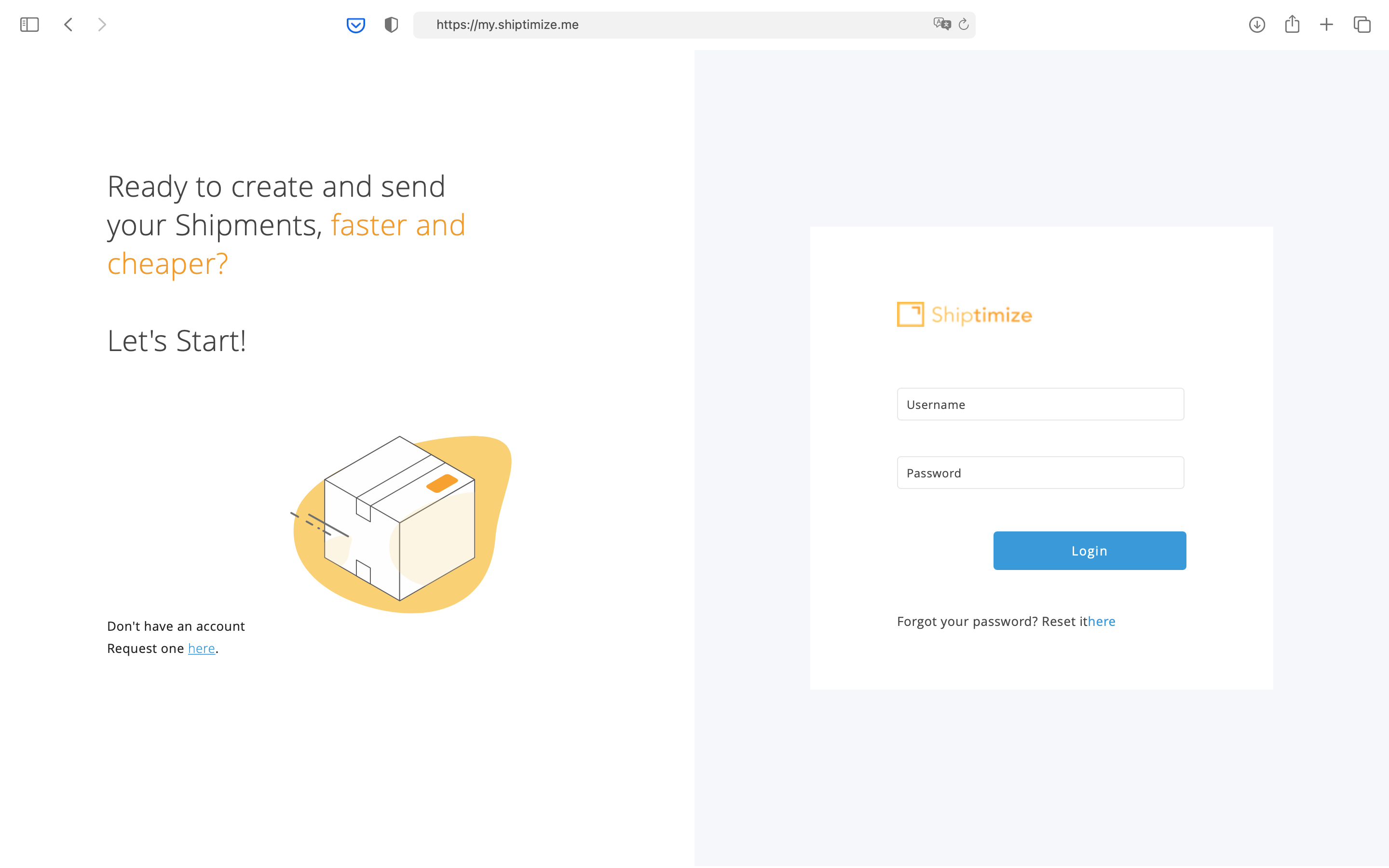
If you have not yet subscribed to our services you can request a contact by our sales department here.
To access your customer area you must use the credentials that were sent to you by email after your registration. If you do not remember your password, you can reset it here.
Menu
Our platform is divided into 4 large general menus that you will find on the right side (Shipments, Statistics, Support and Settings) with various sections and subsections.
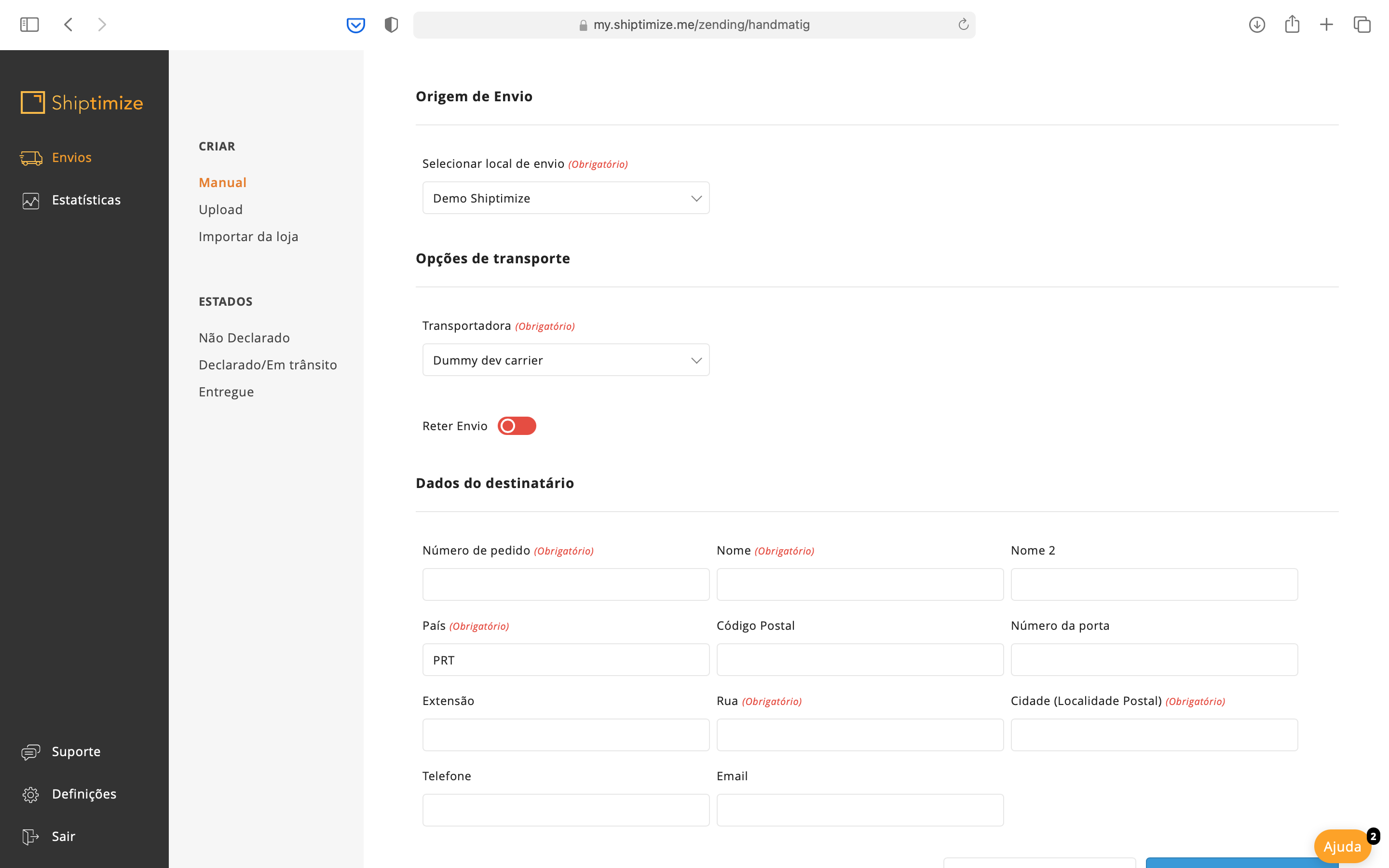
Shipments
Where you can create manual and uploaded shipments, import shipments from your shop, change shipment details, print labels and view shipment status.
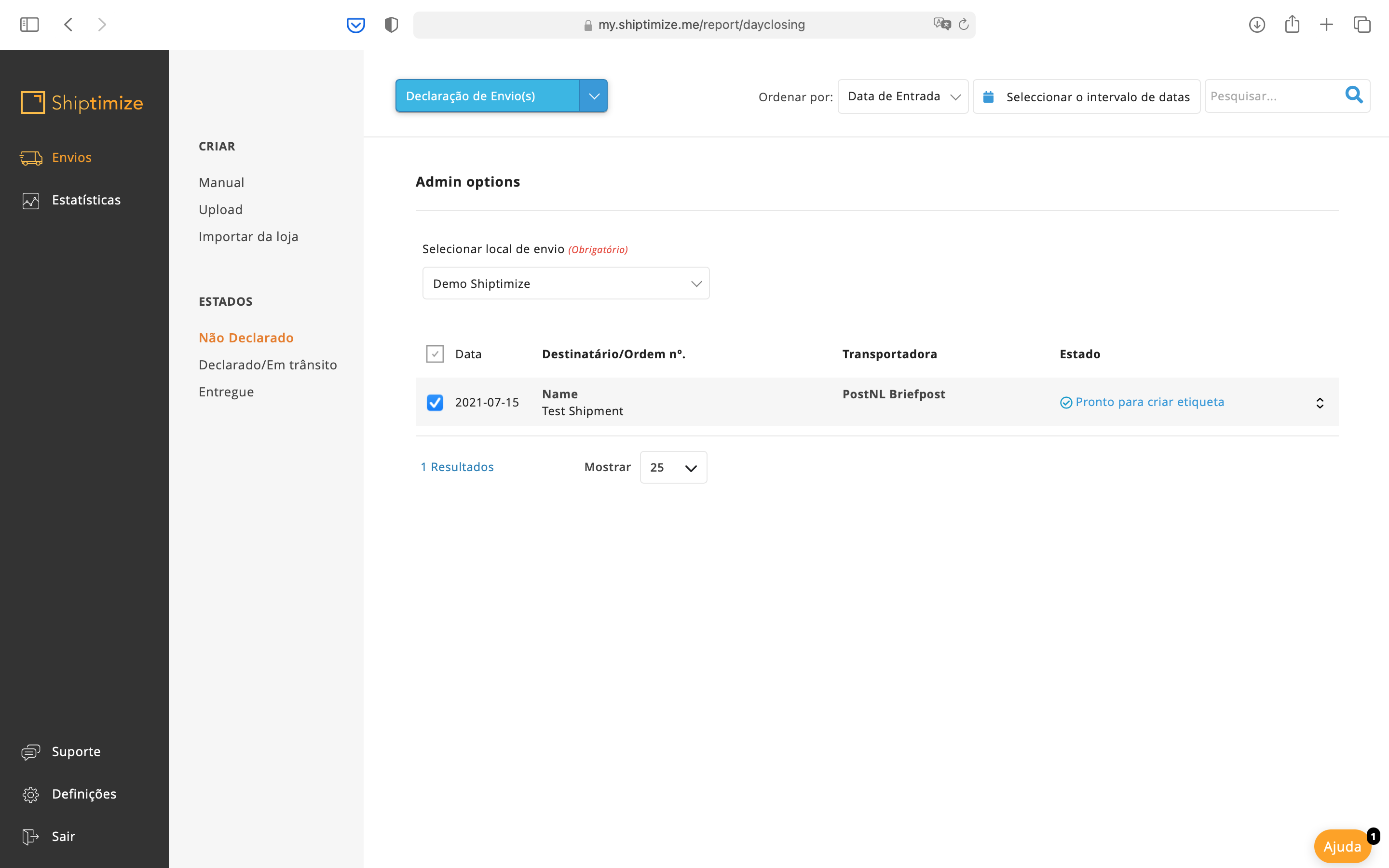
Statistics
Where you can view the number of shipments made over time as well as to which countries they were made.
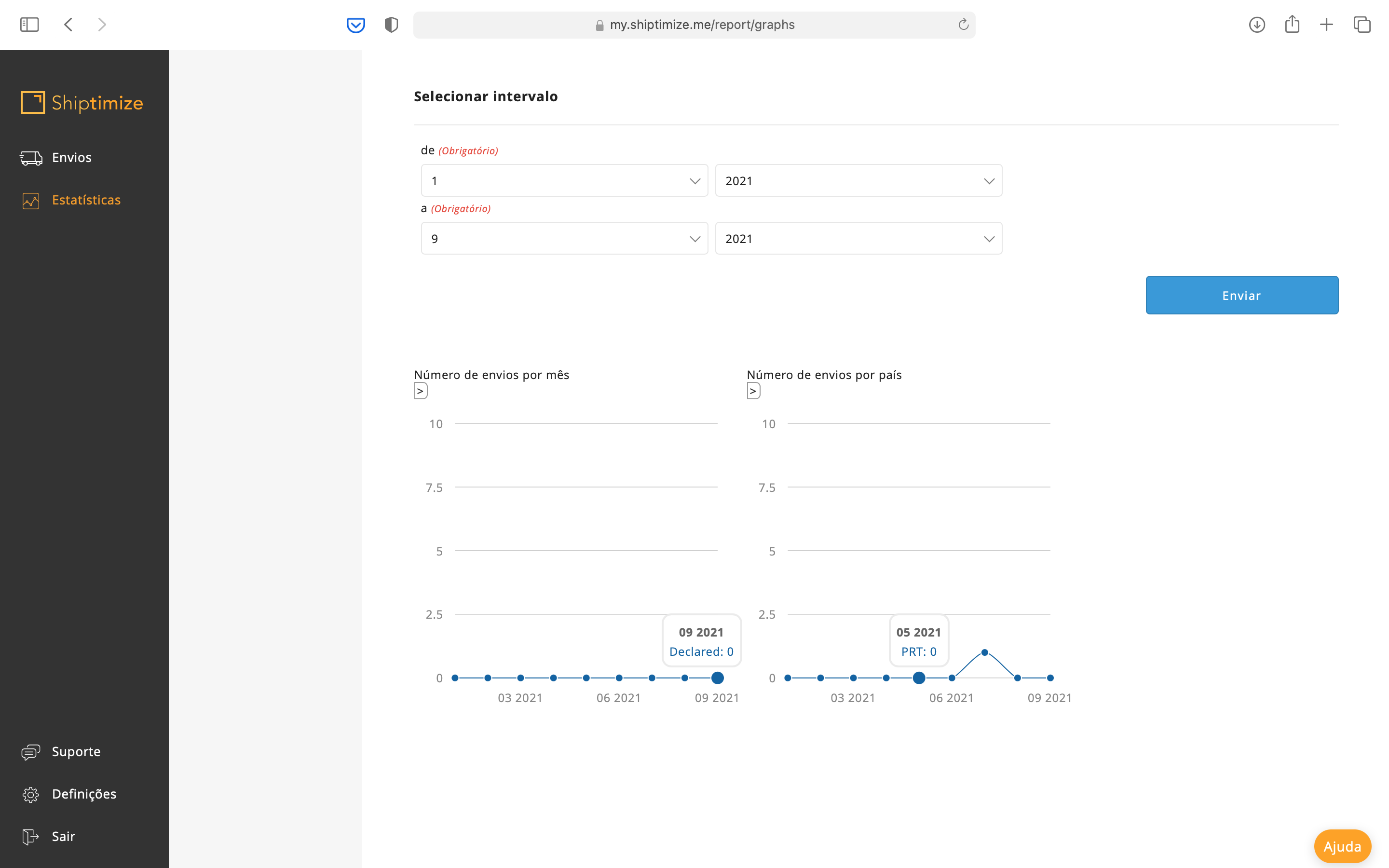
Support
Where you can contact us for more information about a particular shipment, report a lost or damaged shipment, or other pertinent situation.
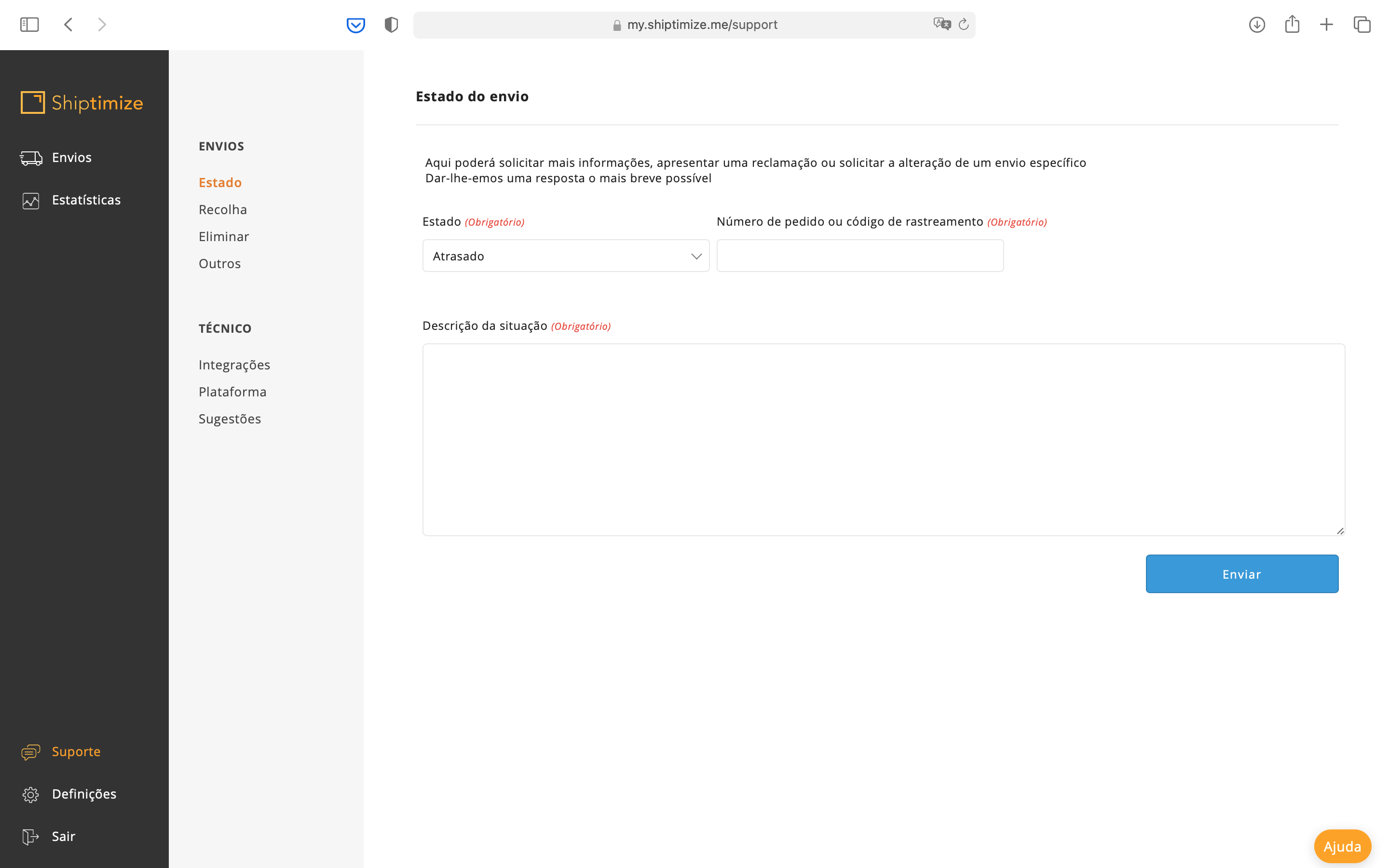
Settings
In this general menu you will find all the settings of the platform whether at the level of collection address, user data, label printing method or shipping preferences.