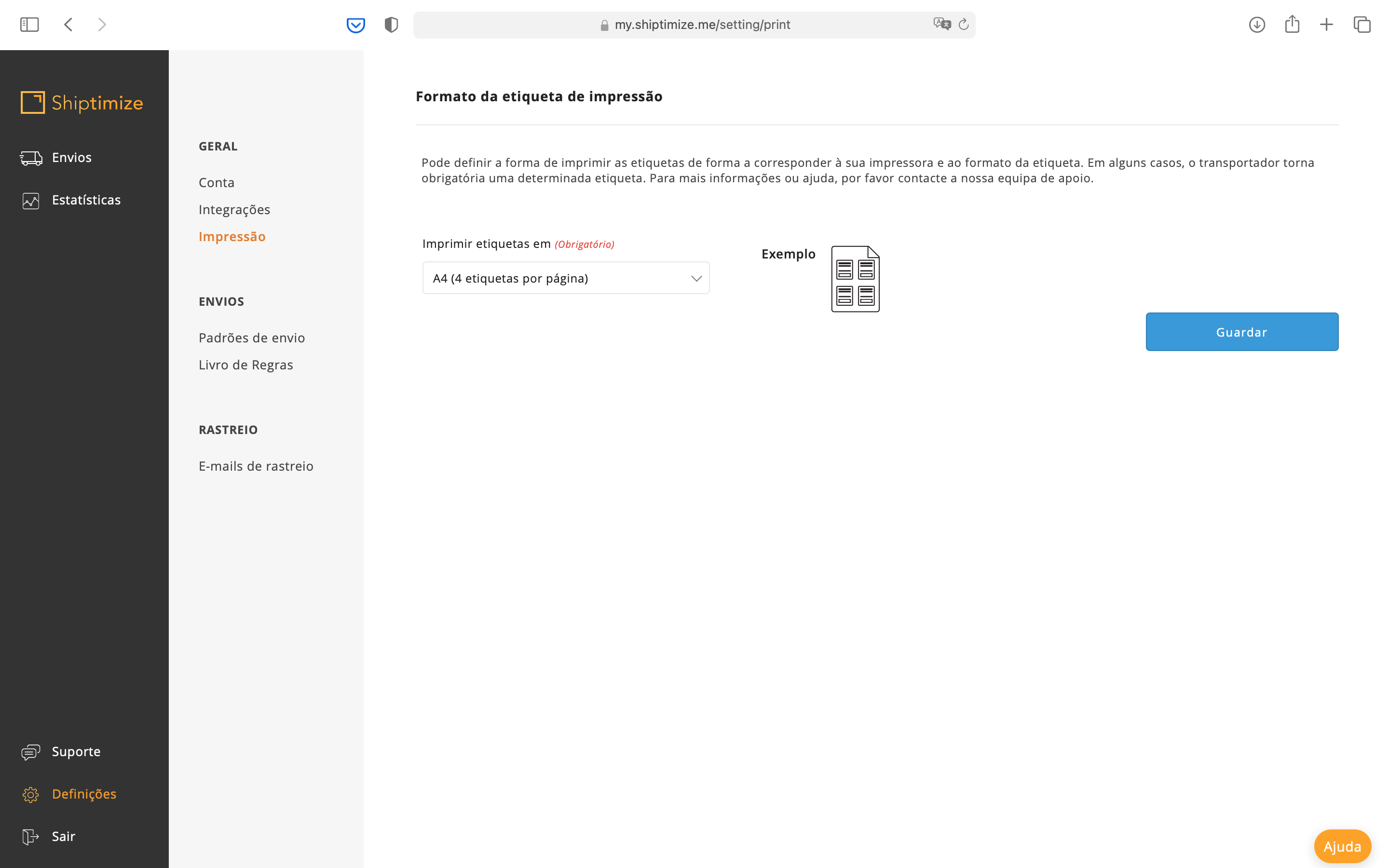Choosing the printing format?
By default, your labels will print on A4 paper and one label per page.
You can change this setting to either 2 or 4 labels per A4 page or to the label printer format. Depending on the carrier you are using you may not choose the 4 labels per page option due to lack of space on the sheet (e.g. DHL Express)
To check and change your printing format you must go to Settings > Printing. After choosing the desired format you should save the changes by clicking Save.