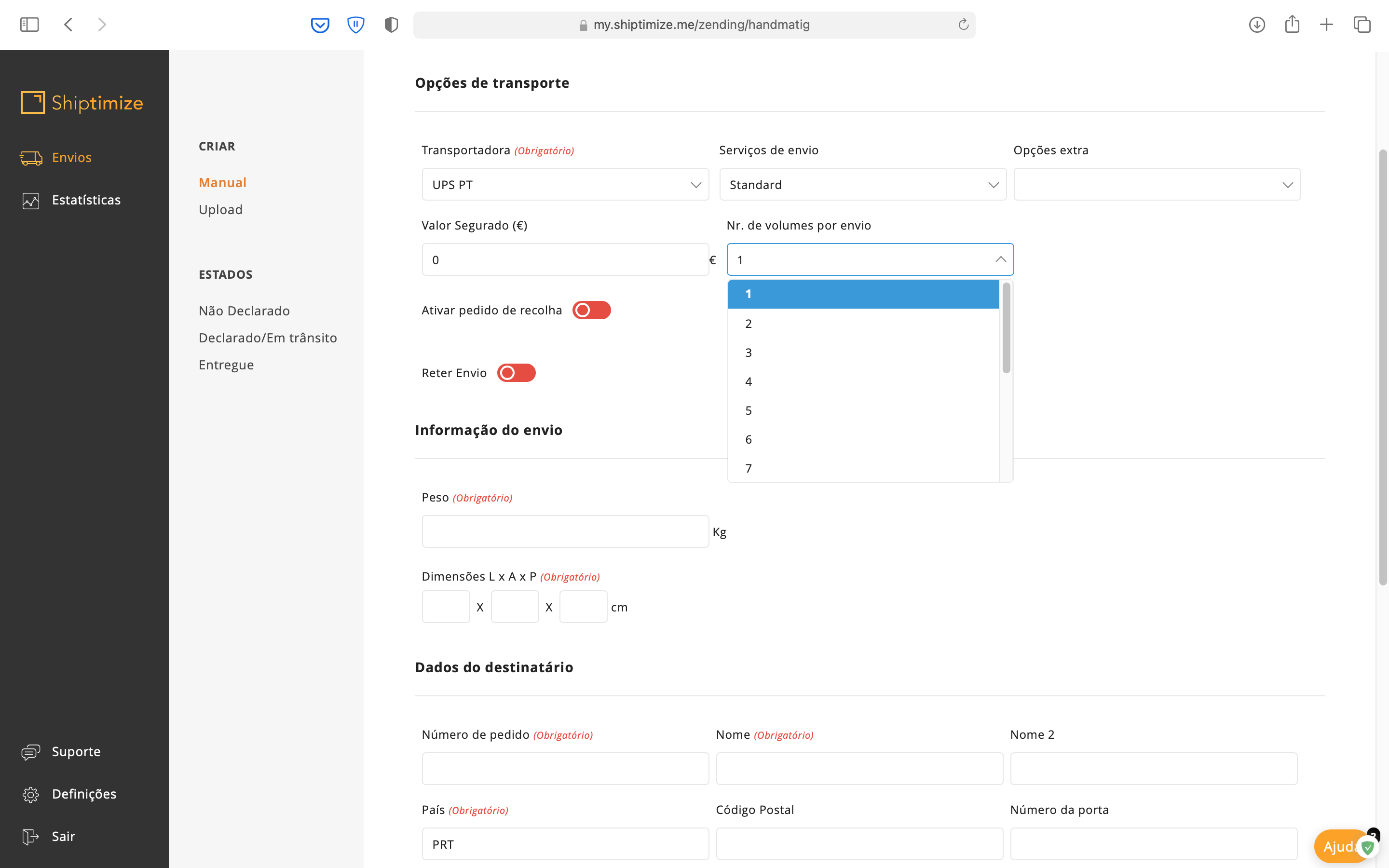Creating a multiple shipment
You should note that not all carriers allow multiple volume shipments and within each carrier there may be levels of service that allow these shipments and others do not.
For example, in the case of CTT there are two specific service levels for multiple shipments which are the 19 multiple and the 13 multiple, corresponding to the shipment in 24 hours for the mainland and by air for the islands and the shipment with delivery before 1pm of the following working day respectively.
On the other hand, in the case of GLS it is allowed to perform multiple shipments with all levels of service for Portugal and Spain but not for international shipments (Eurobusiness Volume and Eurobusiness Small parcel).
Other carriers:
- DPD – Allowed to send multiple shipments to Portugal and Spain only
- UPS, DHL, CEX – You can send multiple shipments through all service levels and destinations
- VASP and Via Direct – Does not allow multiple shipments
Regarding the carrier CTT you should choose the desired level of service specific for multiple shipments and select the field “N. of packages per shipment” the number of desired packages.
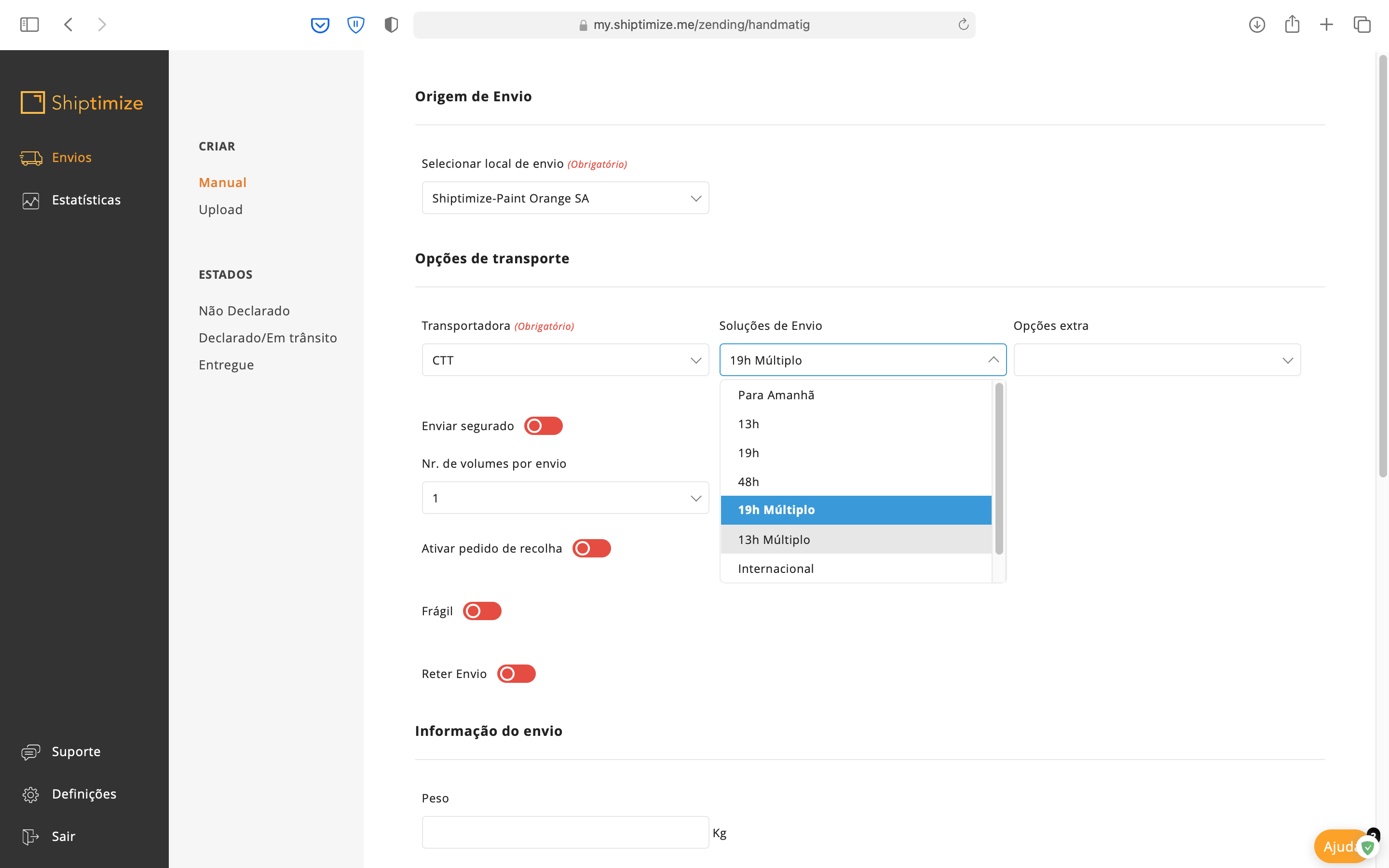
In the case of other carriers, you must select the service level that allows multiple shipments and then indicate the desired number of packages in the field “N. of packages per shipment”.