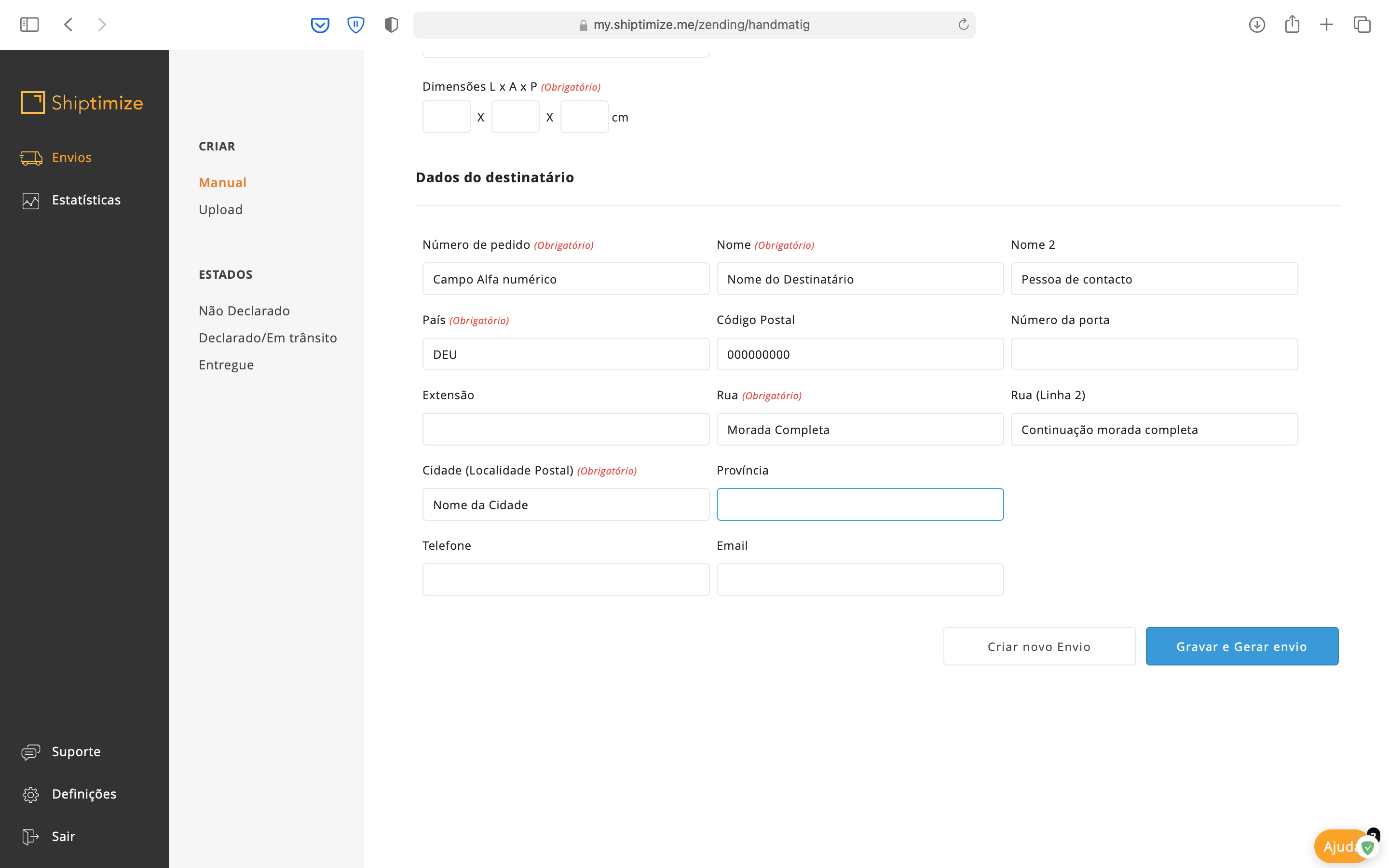Create an Intra-EU Shipment
To create an intra-Community shipment you must proceed in the same way as for creating a national shipment.
In this case you should select the carriers and service levels that allow international shipments. When filling in the fields for the recipient’s data you should pay attention to change the field Country to the correct country. The system will convert the country name entered into its ISO code 3.
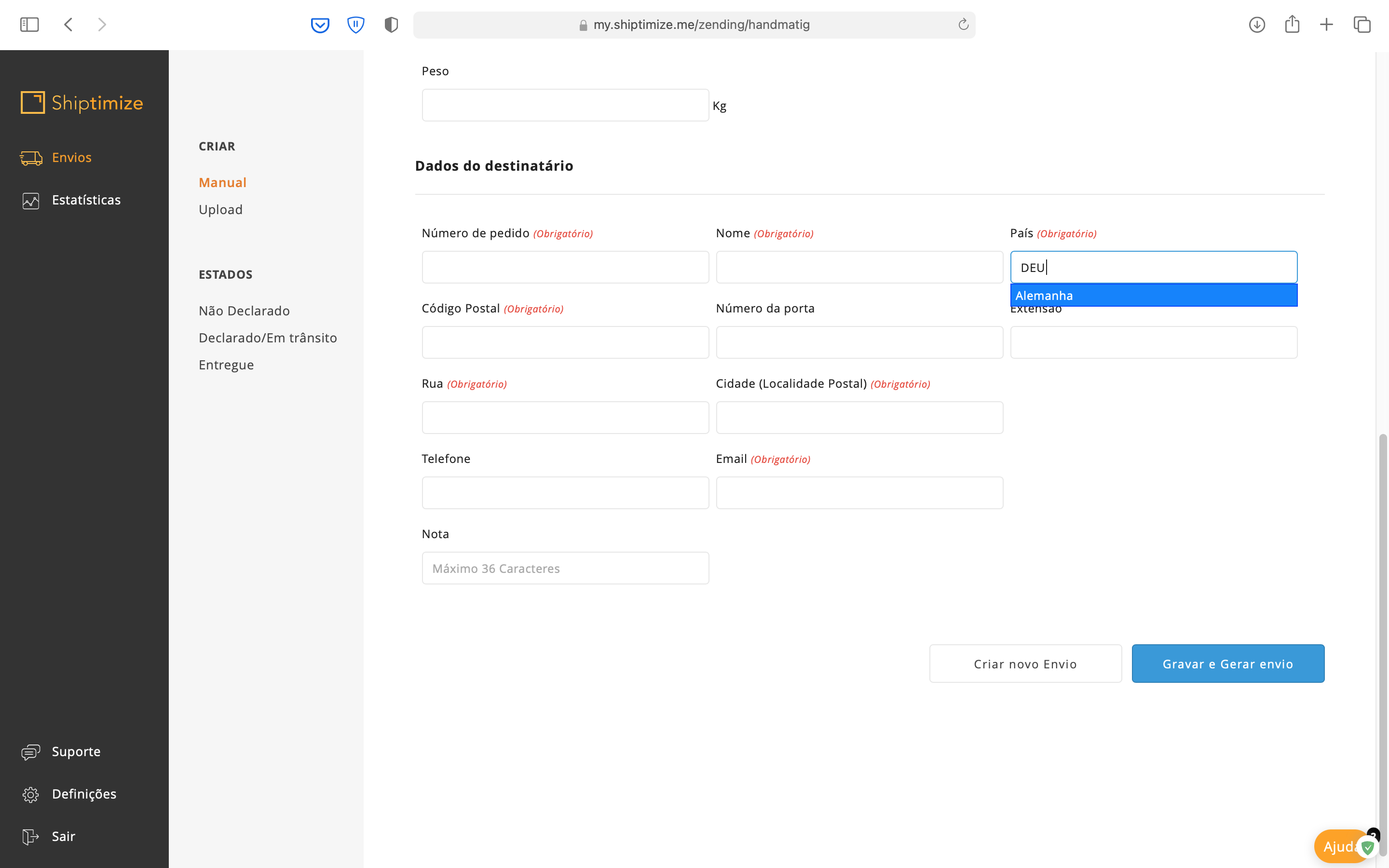
Due to the different ways of writing addresses that vary from country to country, the fields for house number and extension should be left blank and you should put the complete address in the field Street. In the case of some carriers you can also use the field Street 2 to complete the address data (UPS and DHL).
The field Province should be filled in with ISO2 code when necessary (countries with separation into states like USA and Brazil for example)