Default page
By default, when you access your customer area, you are forwarded to the general menu “Shipments” and to the section “Create” and subsection “Manual”.
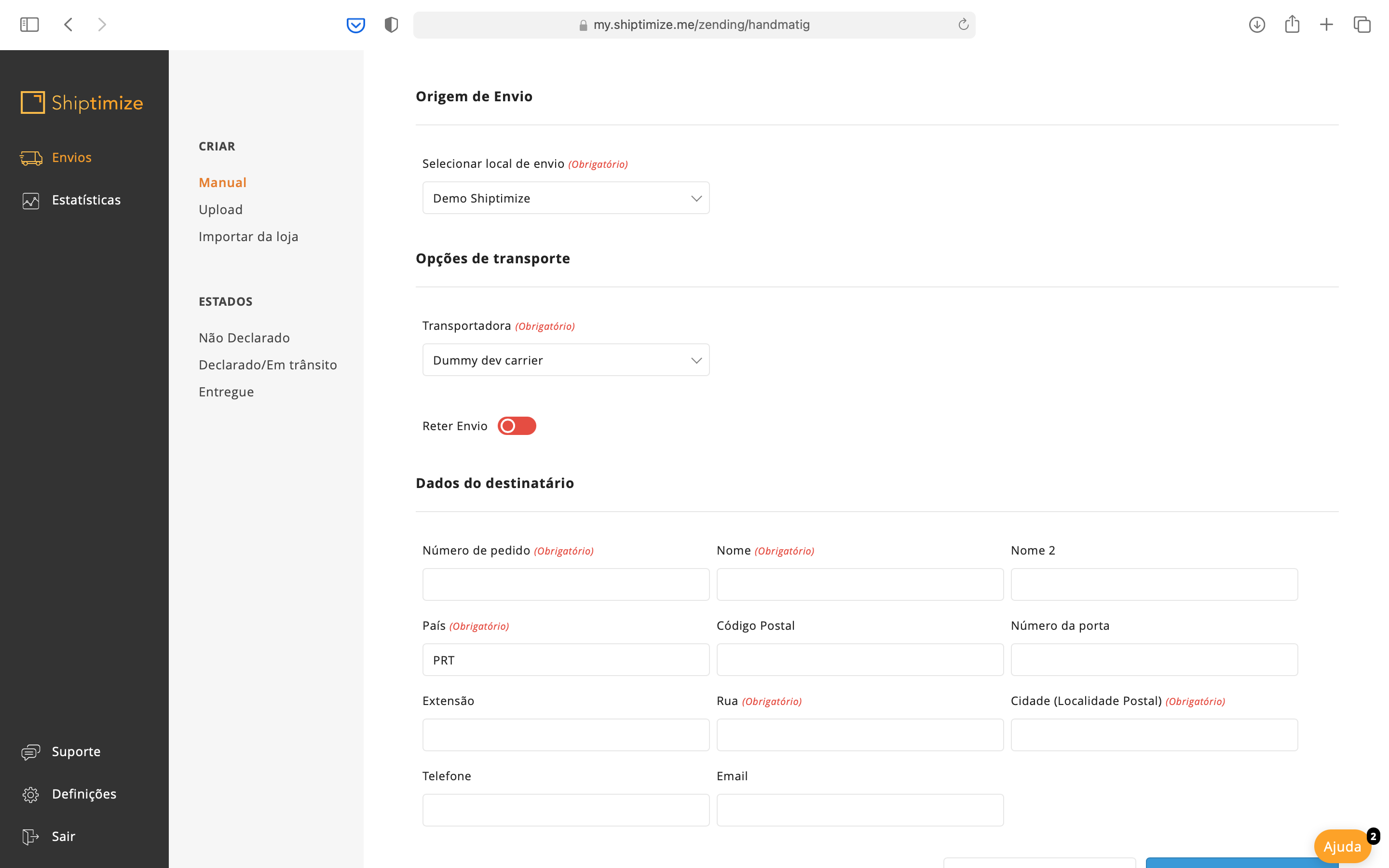
Changing the Default Page
You can change your homepage by going to the general menu Settings and the section Account and subsection System. Here you can choose your homepage from the following options:
Manual
The Page where submissions are created manually.
Upload
Where you can create shipments by CSV file upload.
Import from Shop
Where you can import shipments from your online shop (only available to customers with an integrated web-shop that uses this process)
Entered shipments
Where all the shipments created by the different methods are gathered together and where you can change them and print the shipping labels.
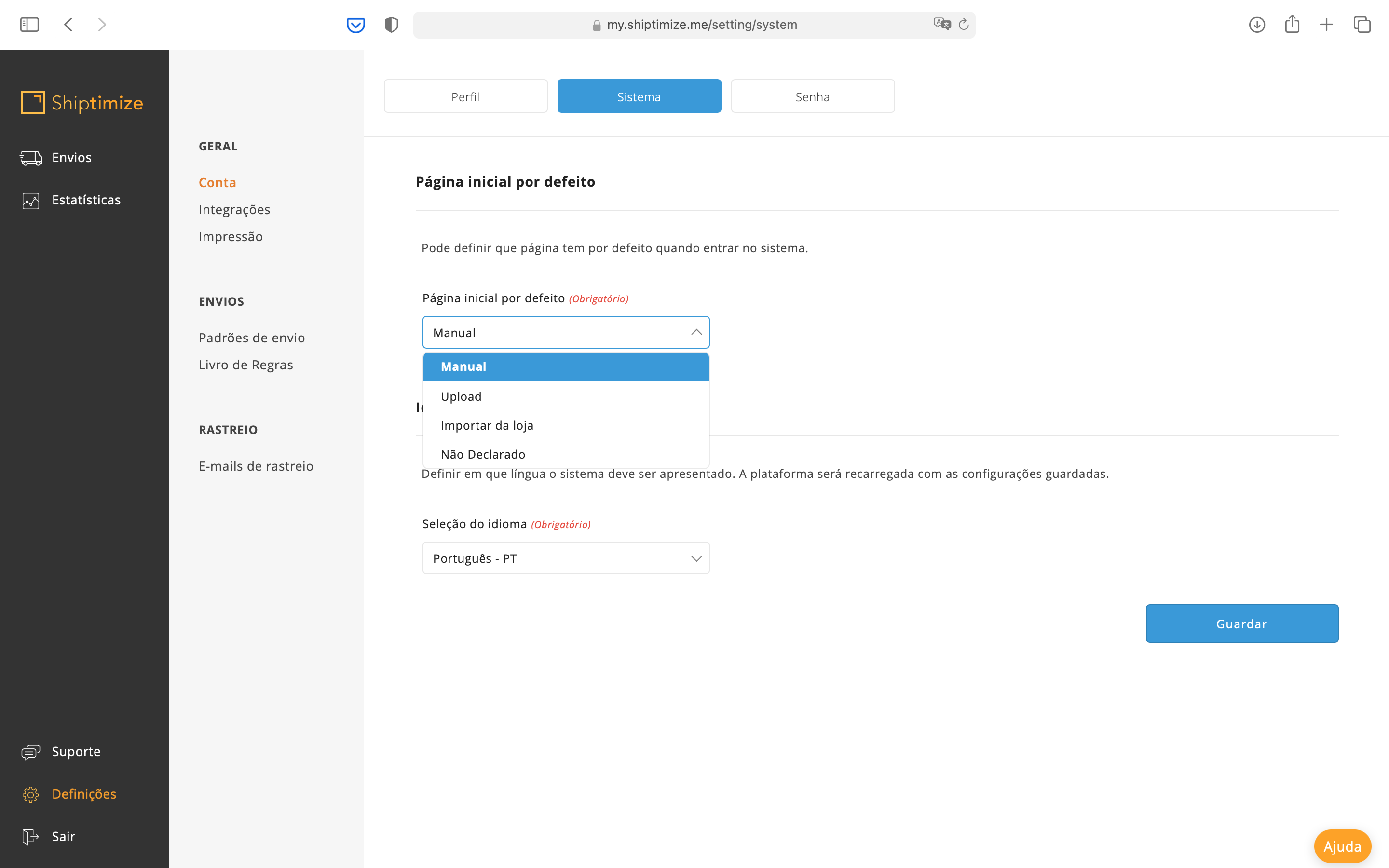
After selecting your homepage you should save this information by clicking Save