Change/Reset your password
When Shiptimize creates a user they give you a generic password so it is important that you replace it with something you can remember easily.
After accessing your customer area, you should click on Settings > Account > Password
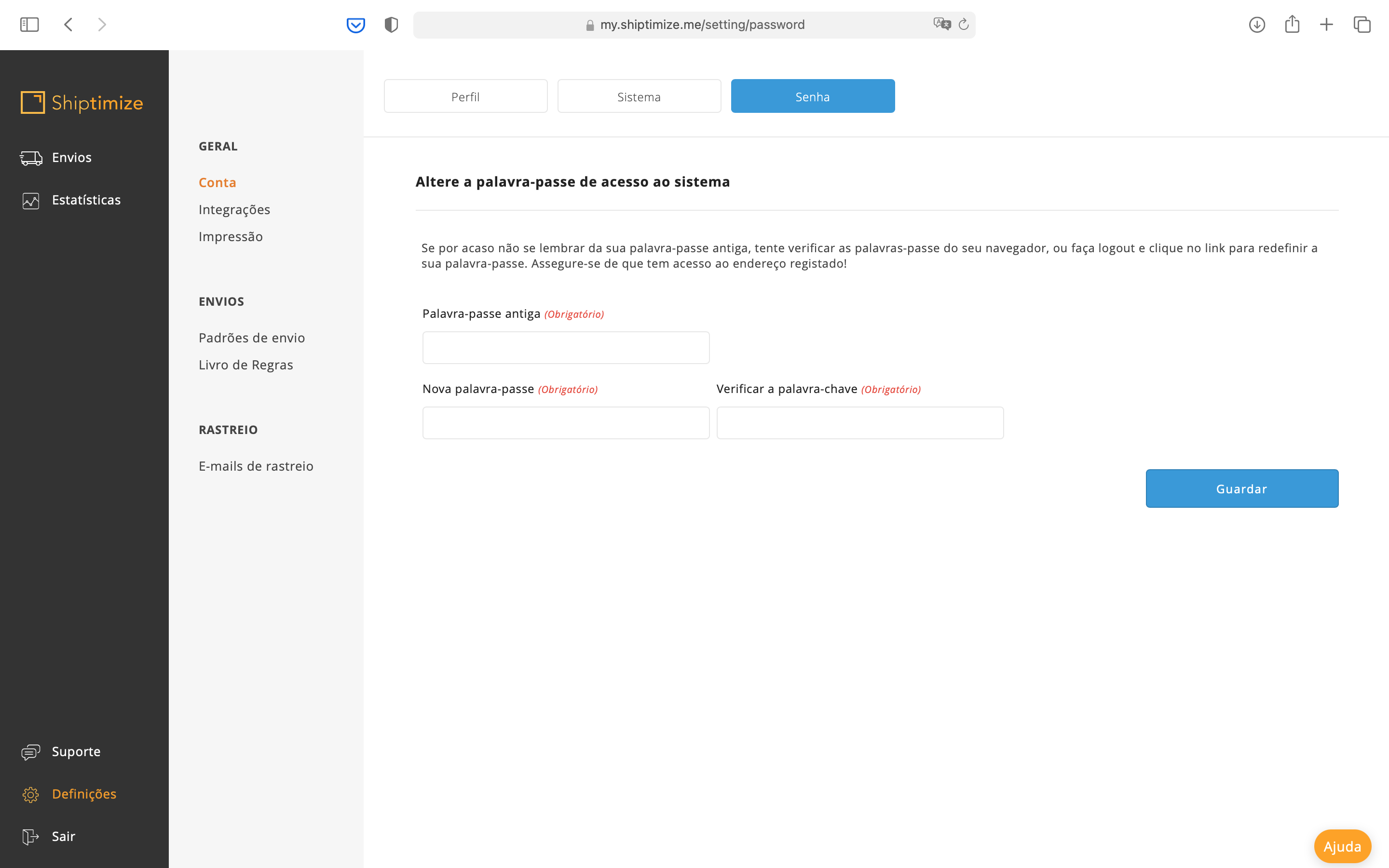
In this section you should enter the old password first and then enter the new password twice. To save this new password you should click on Save.
Password recovery
In the event that you have forgotten your password you can reset it. By accessing https://my.shiptimize.me you will find the place to do so.
You will have to indicate your user name and click on recover my password.
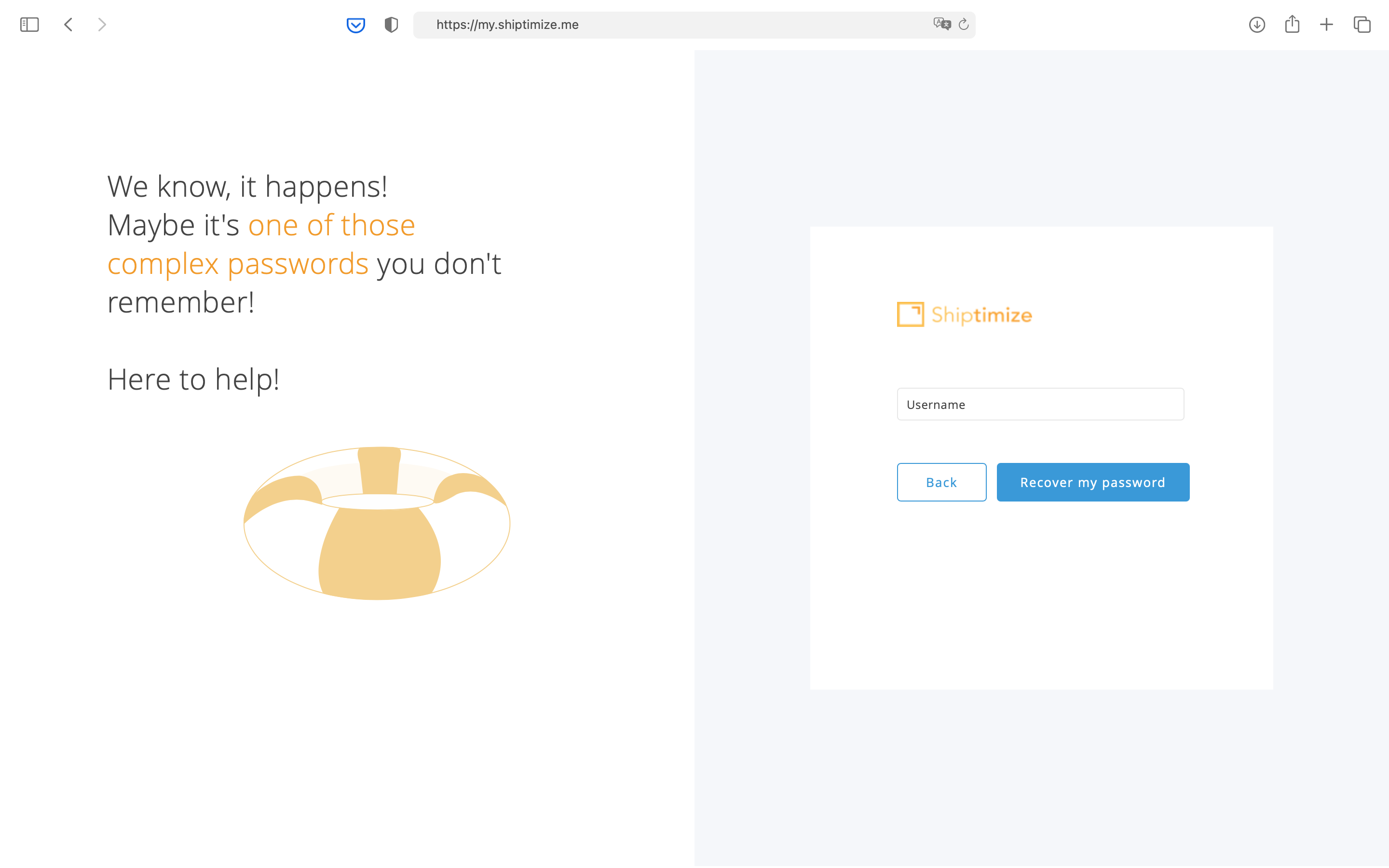
By clicking on recover my password, an email will be sent to the email which is registered on our platform. If you do not receive this email, please contact our support via email.