Shopify API migration
To migrate from the old Shopify API to the new API you should follow these steps:
On the Shiptimize platform you should go to “Settings” > “Integrations” > “Integration Details”
Choose your Shopify shop and click on the “Migrate to Custom App” button
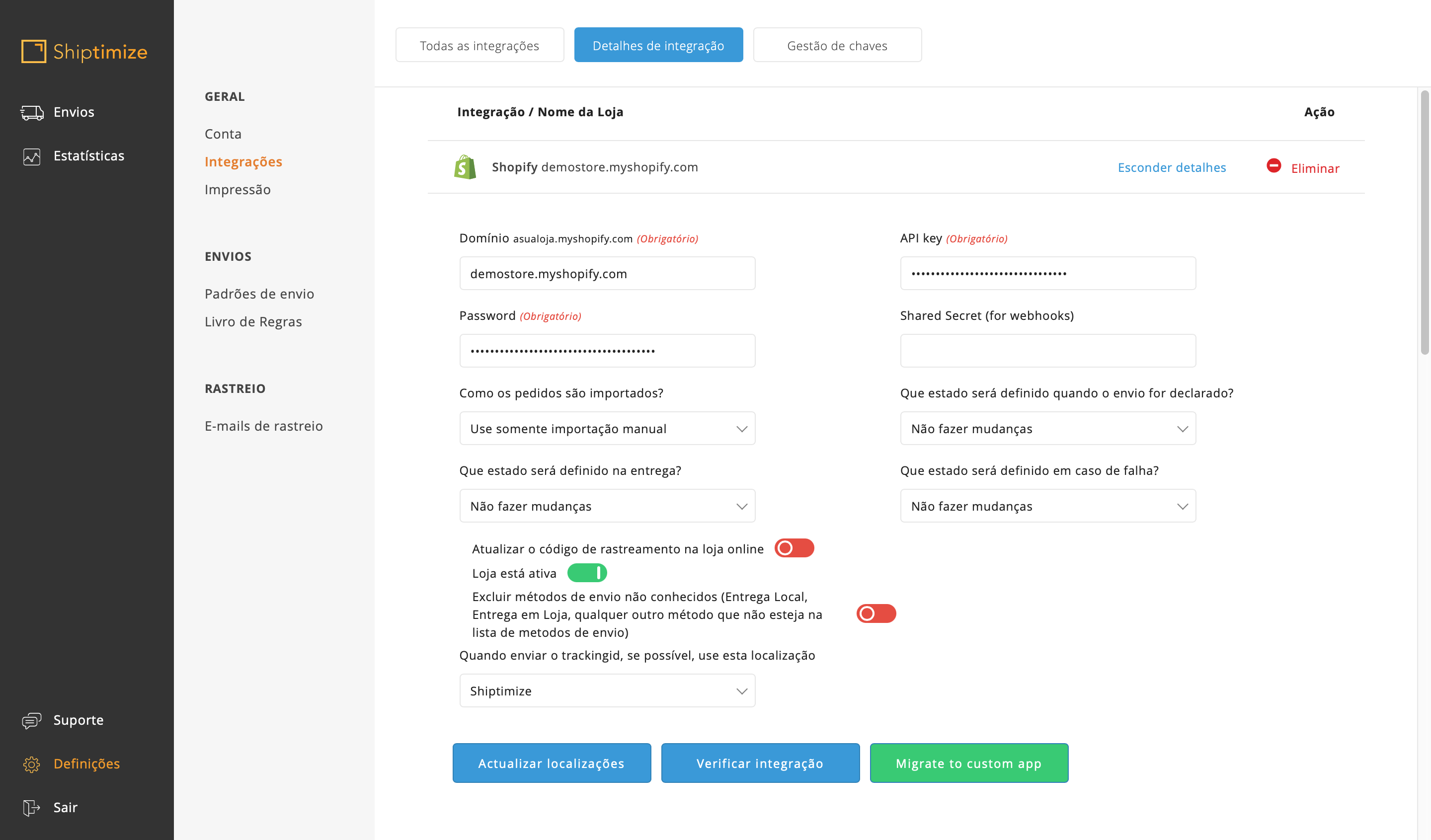
After clicking the “Migrate to Custom app” button the screen will reload and add a new Shopify shop.
You should then follow the Shopify installation manual to get the API Access Token and API Secret Key
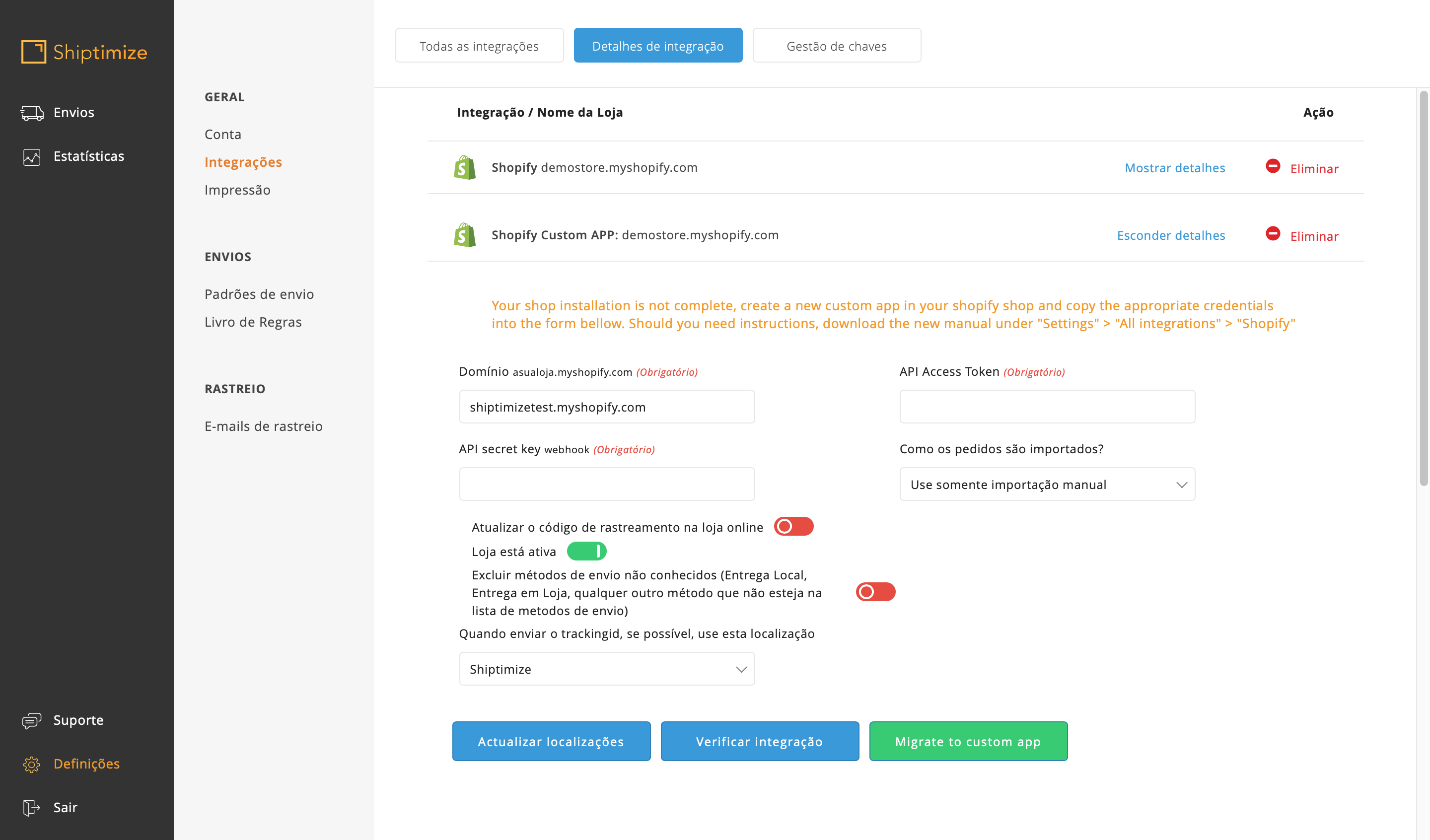
Once you have completed the process in Shopify you must place the new keys on the Shiptimize platform and click “Update”.
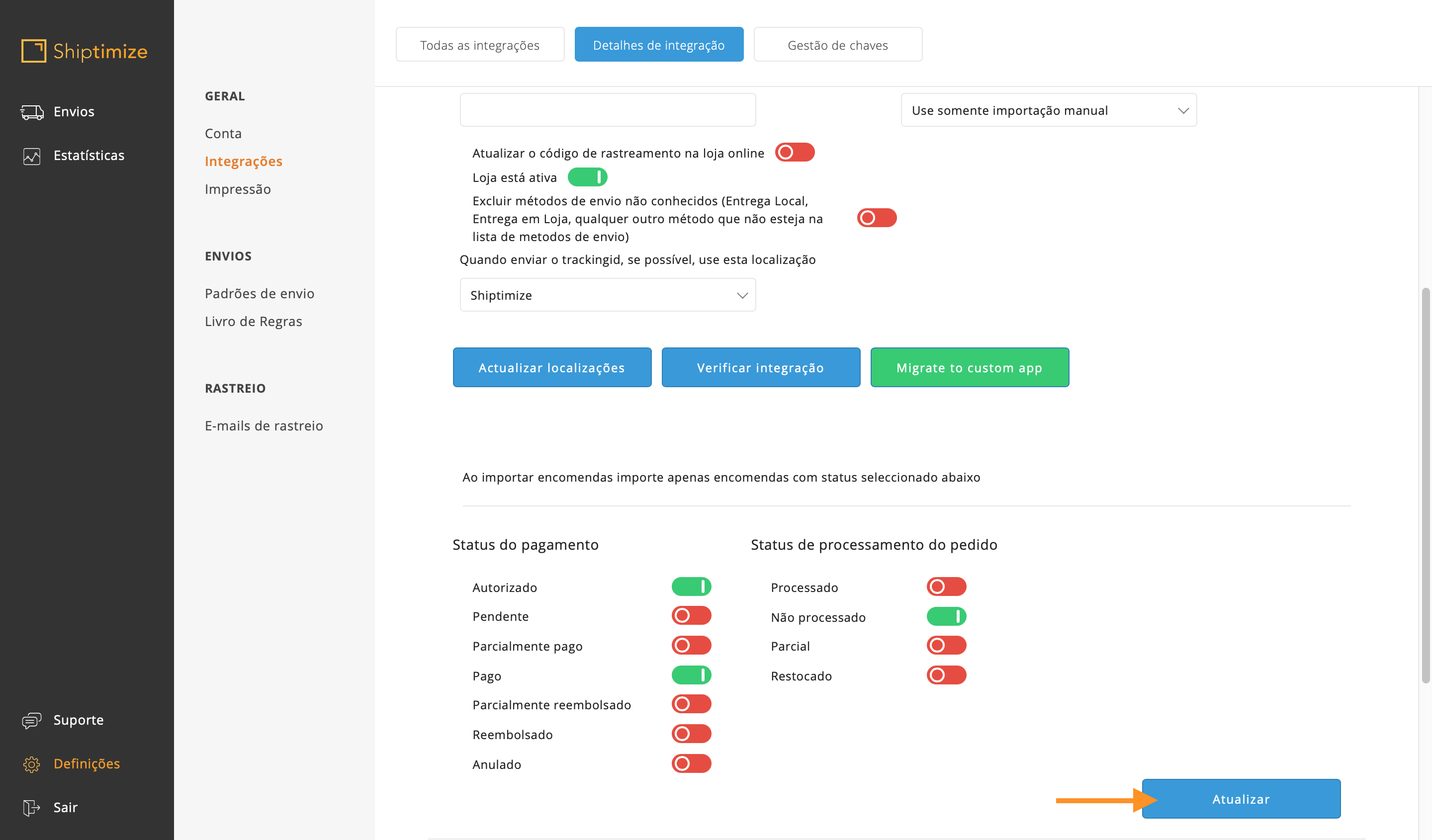
Note: You should check that all information is correct.