Creation of Shipping Zones by postal code
Woocommerce allows you to specify a list of postcodes for each zone, which allows you to configure separate zones for “Portugal Mainland” and “Portugal Islands” among others.
How to configure the “Portugal Mainland” zone
- You should go to Woocommerce > Settings > Shipping > Shipping Zones
- Create/Change the name of the Portugal zone to “Portugal Continente”.
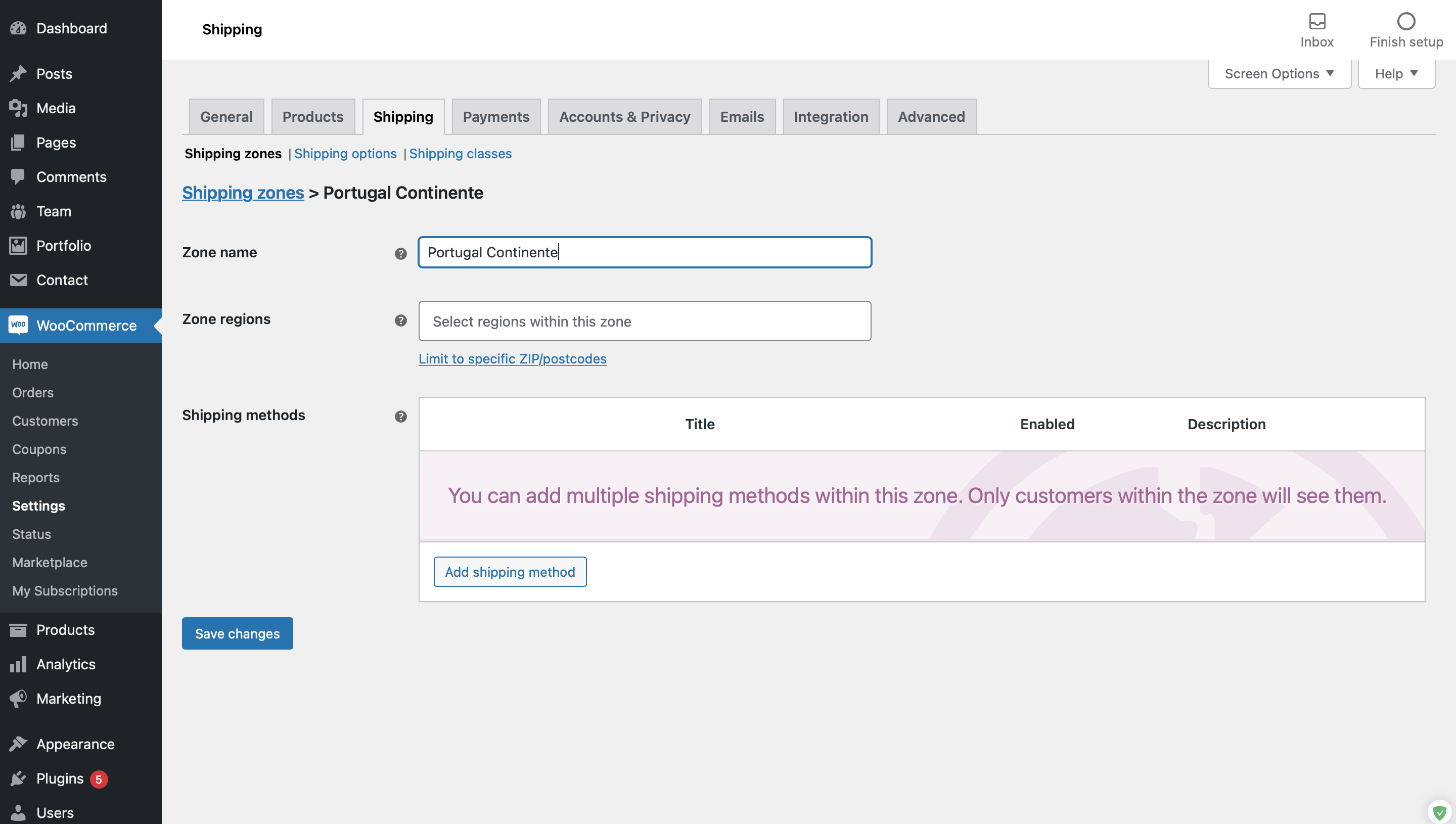
- Click on “Limit to specific postcodes/postcodes”.
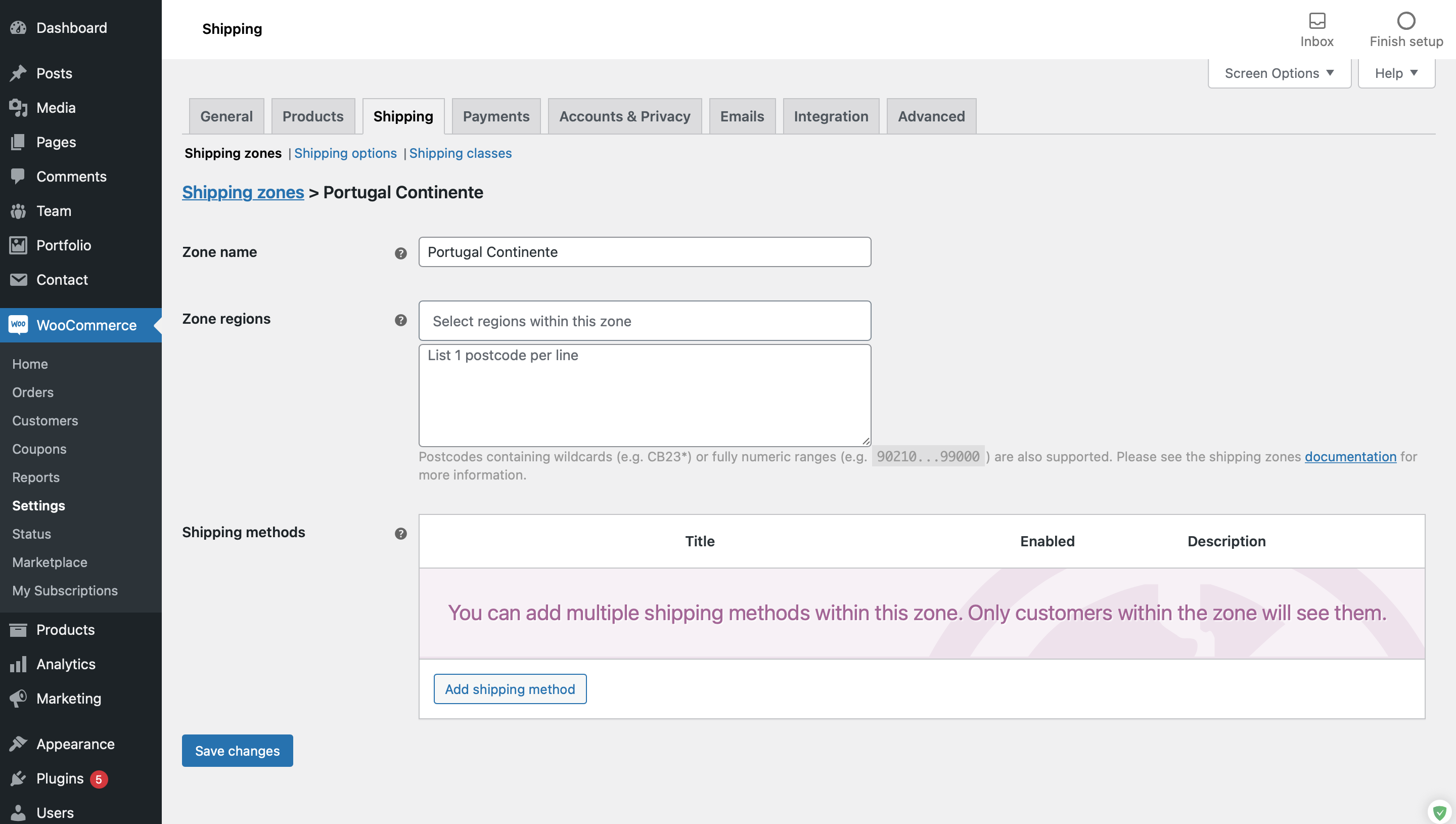
- Copy the list of postcodes for mainland Portugal to the text area.
- Save
How to configure the “Portugal Islands” zone
- Following the example above, create a new zone “Portugal Ilhas”.
- Click on “Limit to specific postcodes / postcodes”.
- Copy the list of postal codes for the Portugal Islands into the text area.
- Save
How to configure Spain’s zones
Spain has 3 main regions (Peninsula, Canary and Balearic Islands, Ceuta and Melilla)
Spanish postcodes are 5 digit numbers ex: 03158
Each carrier groups the different zones of Spain differently and gives them a transport value, so depending on each carrier you should create the appropriate zones
- Following the examples above, create a new zone “Spain Peninsula”.
- Click on “Limit to specific postcodes / postcodes”.
- Copy the list of Spain Peninsula postcodes to the text area.
- Save
If you want to add the remaining zones (Canary and Balearic Islands, Ceuta and Melilla) you should create new zones and limit the postal codes by copying the appropriate codes depending on how the carrier deals with other regions from the table below:
| Region Code |
Woocommerce |
Description |
| 07 |
07* |
Balearic Islands (Balearic) |
| 35 |
35* |
Las Palmas (Canary) |
| 38 |
38* |
Santa Cruz de Tenerife (Canary) |
| 51 |
51* |
Ceuta |
| 52 |
52* |
Melilla |
For example Balearic zone, you should limit the postcodes by adding the 07*.
Using the Portugal States (Districts) Plugin
This plugin will quickly create the districts of Portugal however there is no validation of correspondence between the recipient’s postcode and the selected district. The shipping methods, and consequently the shipping costs, are assigned according to the district so they are dependent on the correctness of the customer’s choice. Despite its simplicity of use, Shiptimize recommends the creation of zones using postal codes and not the use of this plugin.
If you have any questions please contact our support.