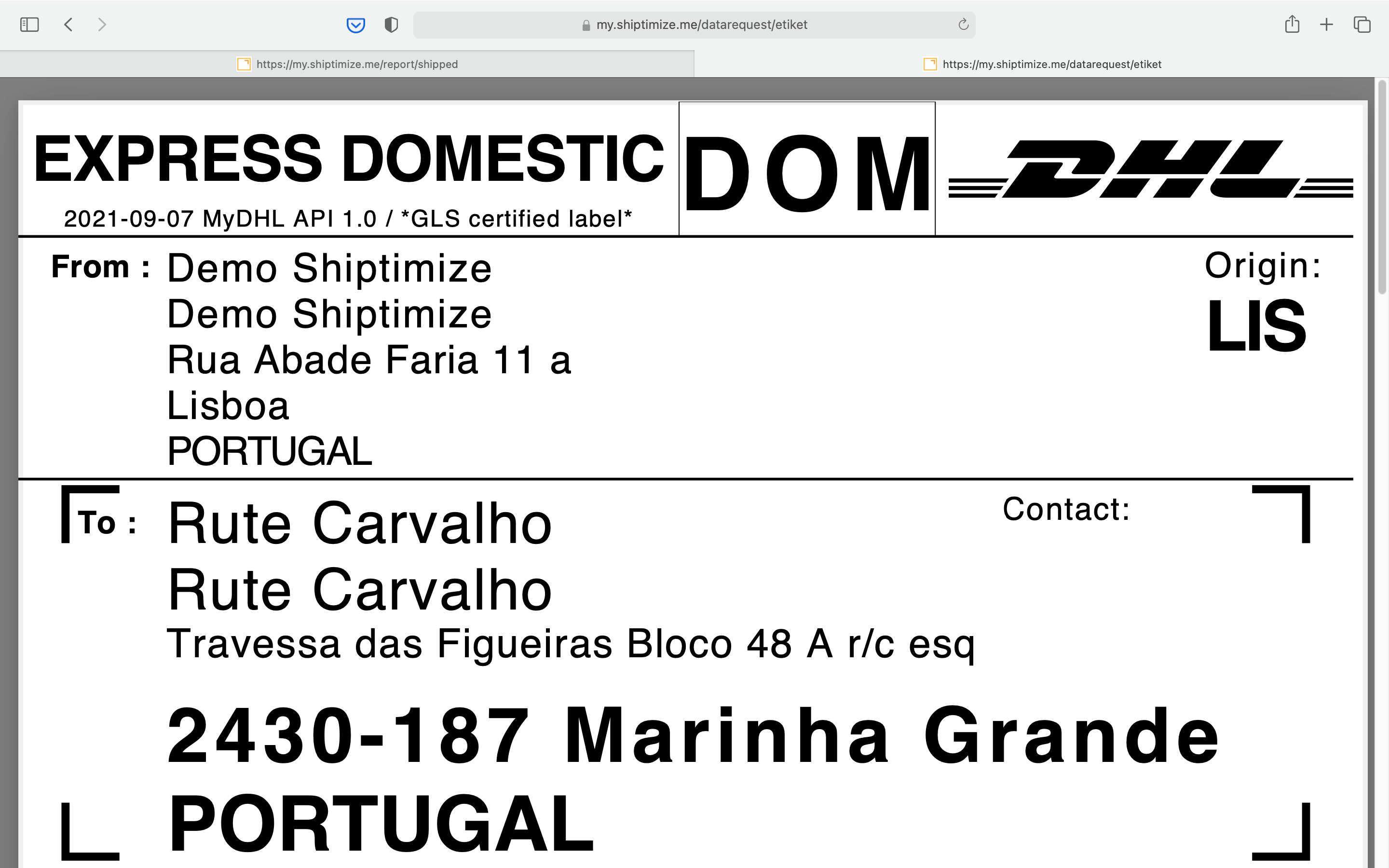Shipment declaration
To declare a dispatch you must go to the menu Shipments > Status > Undeclared.
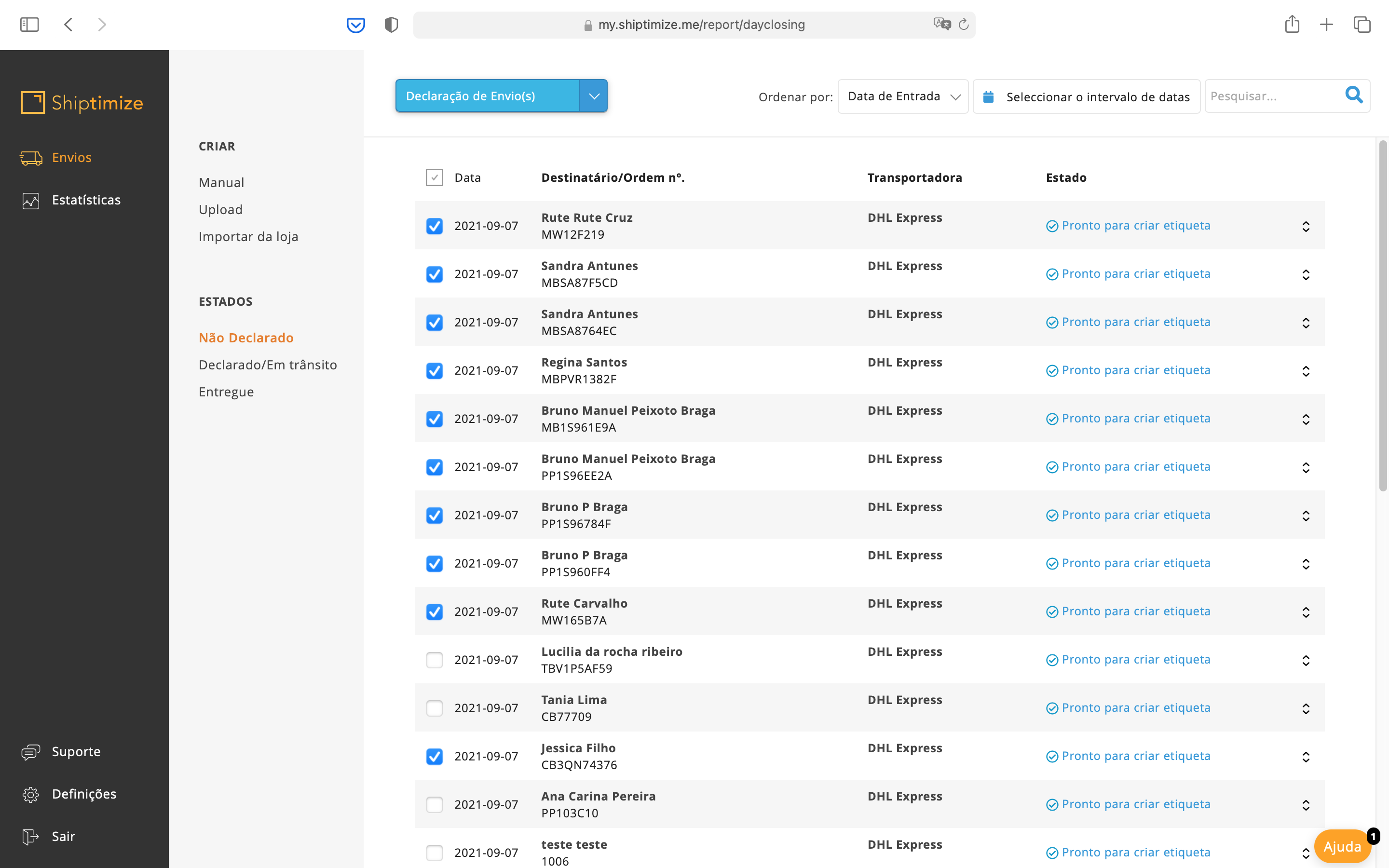
You must select the items you wish to declare and click on the button Print Label(s).
You can choose other options such as export your items, change the sender or delete the selected items, to do this you must click on the arrow and a menu will appear with the options mentioned above.
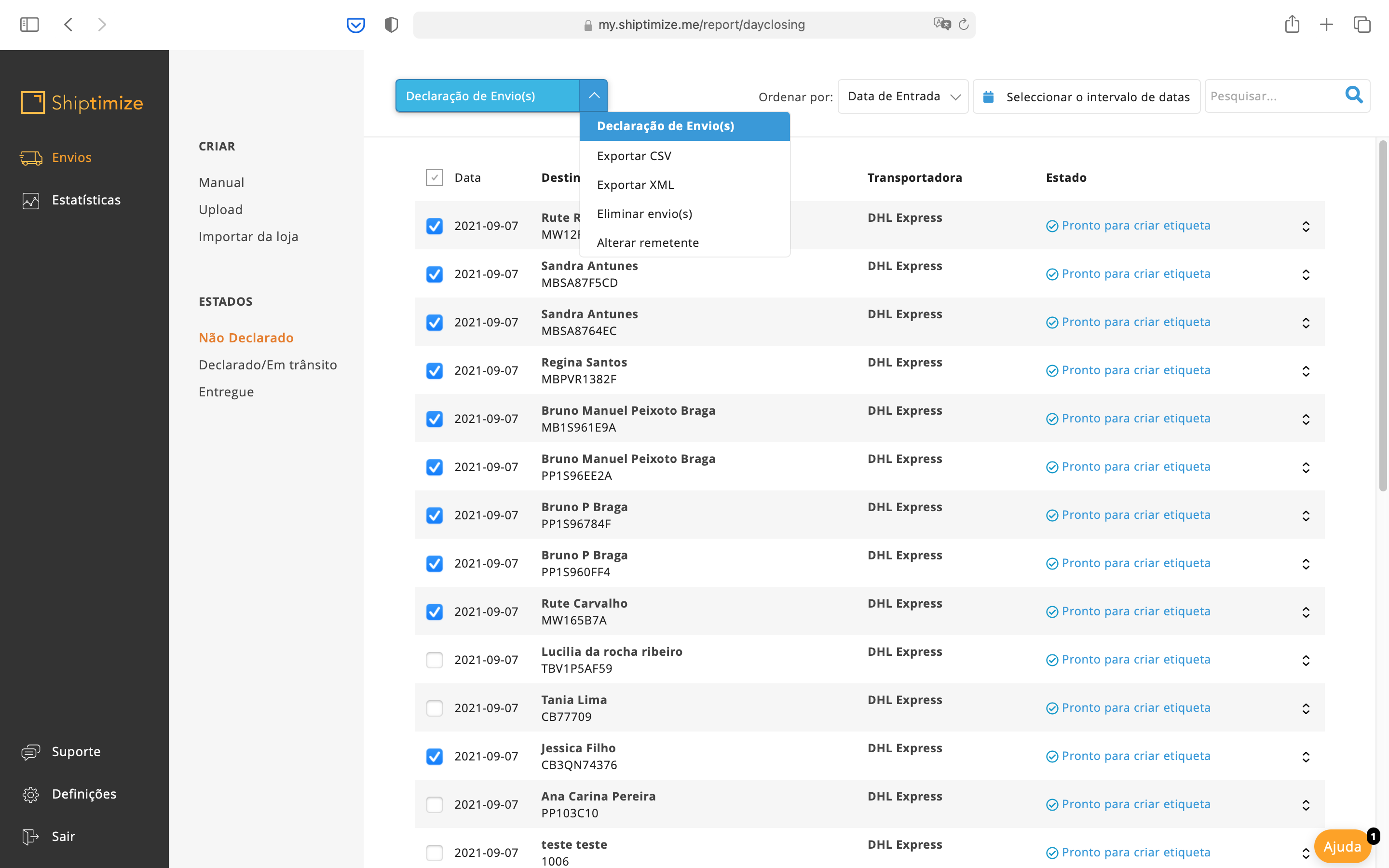
After clicking on the button Shipping Declaration (s) will be asked if you really want to declare the shipment and should click OK
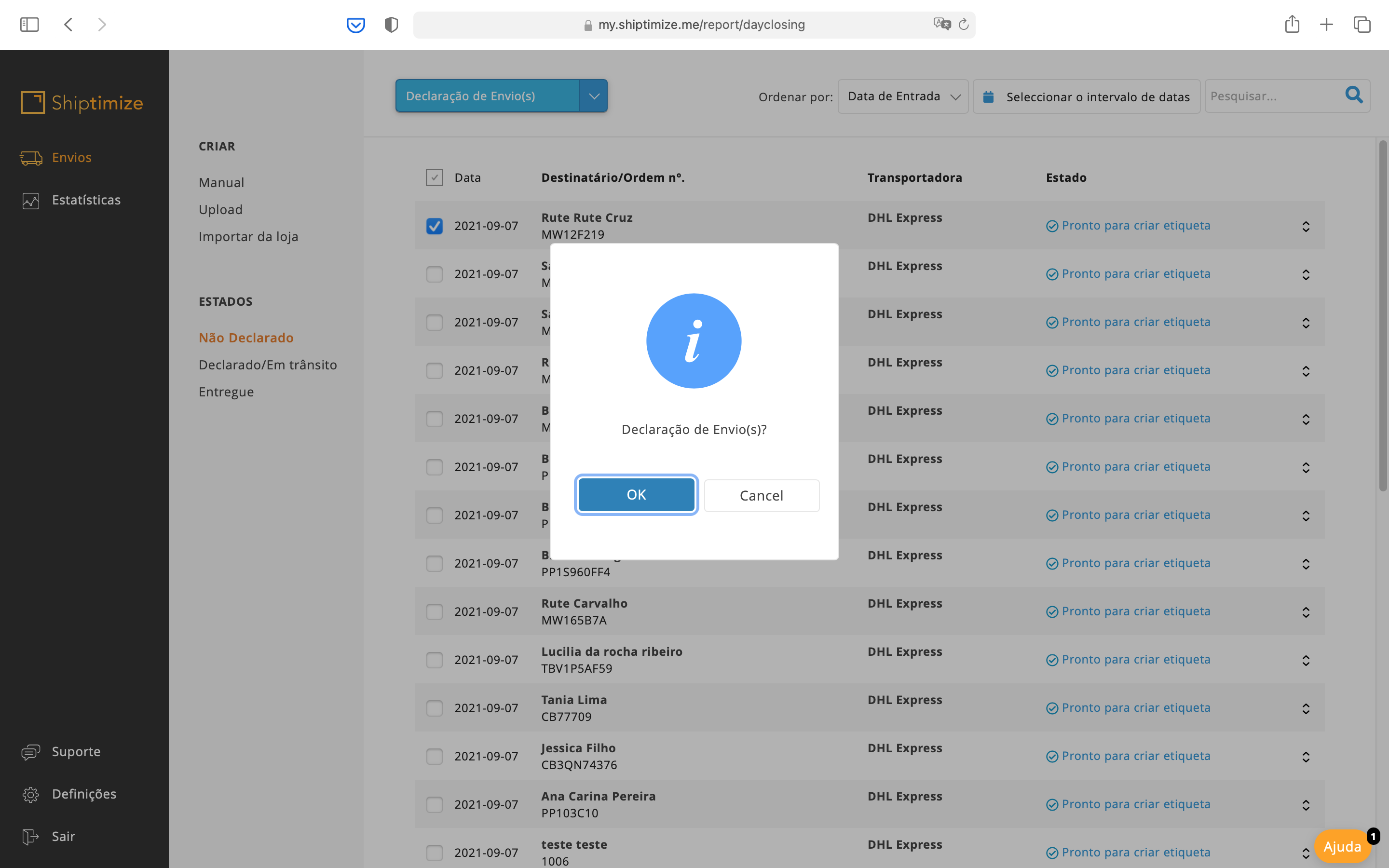
Label position
Afterwards you must select the position where the label printing will start.
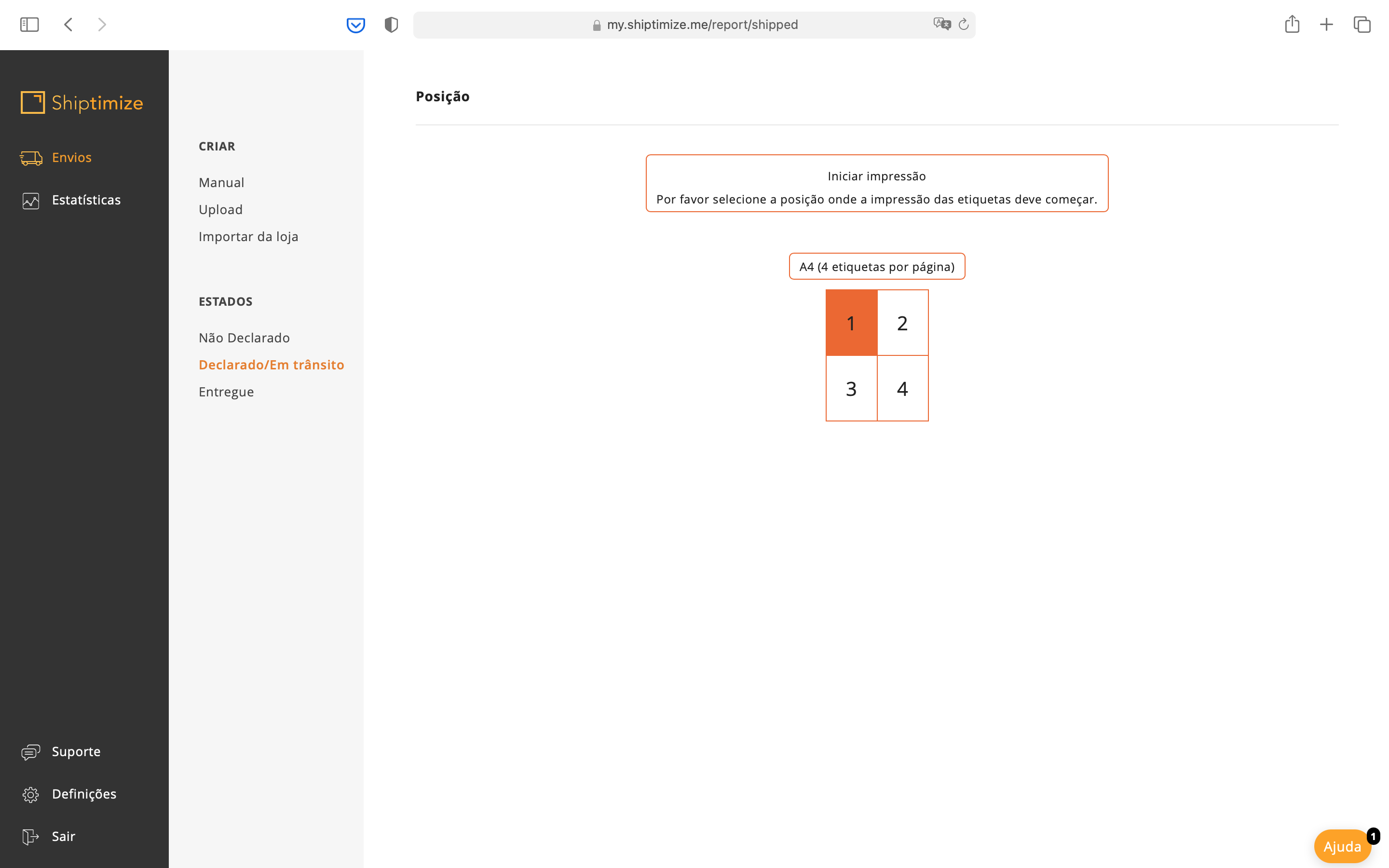
The shipping label will appear in popup allowing you to print it or save it as PDF
If the popup window does not appear, you can get the label by clicking on the link in the sentence “A new window has opened in your browser for your labels. If you do not see it, please click here to retrieve your labels”.
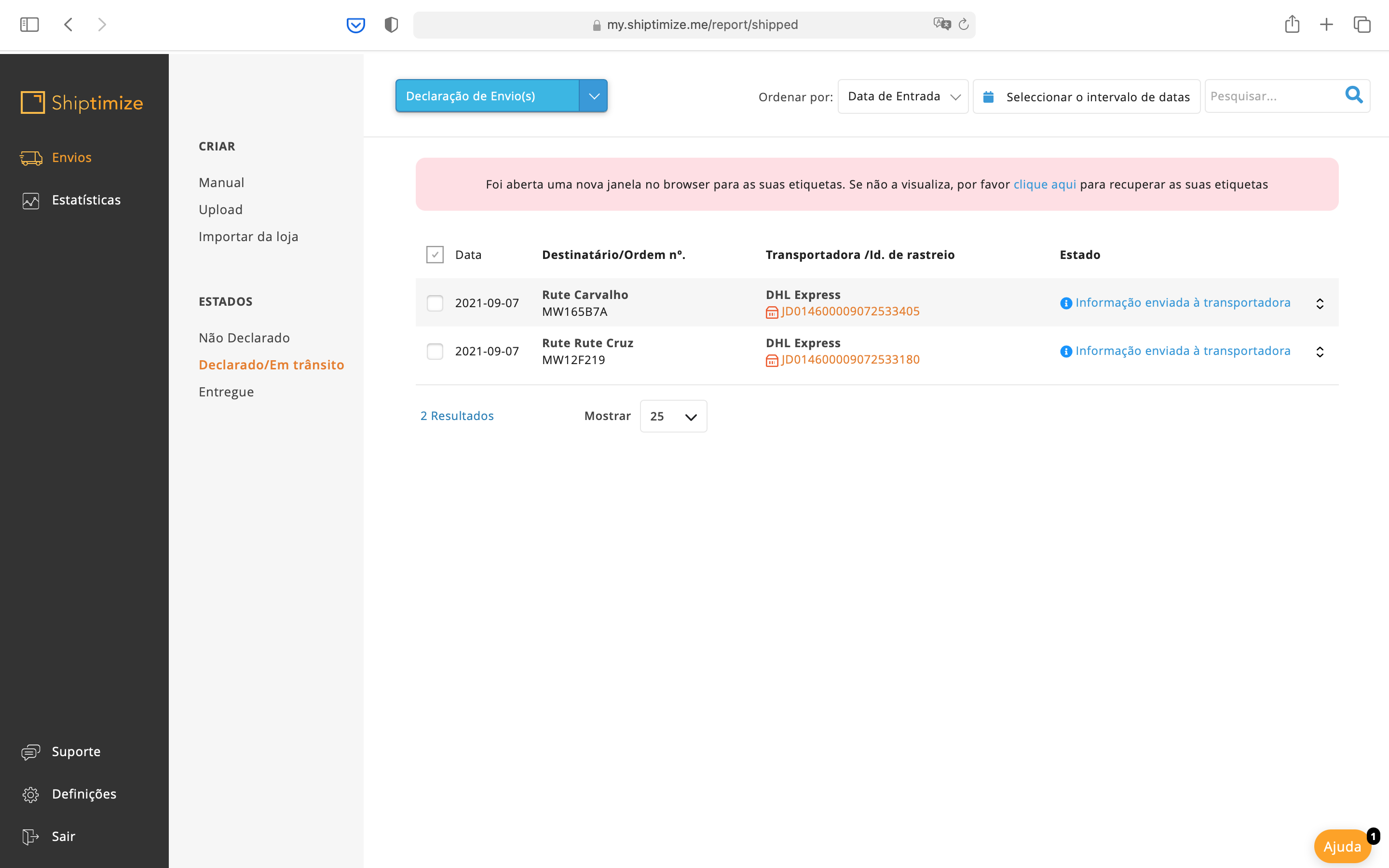
By doing so you will be forwarded to the shipping label