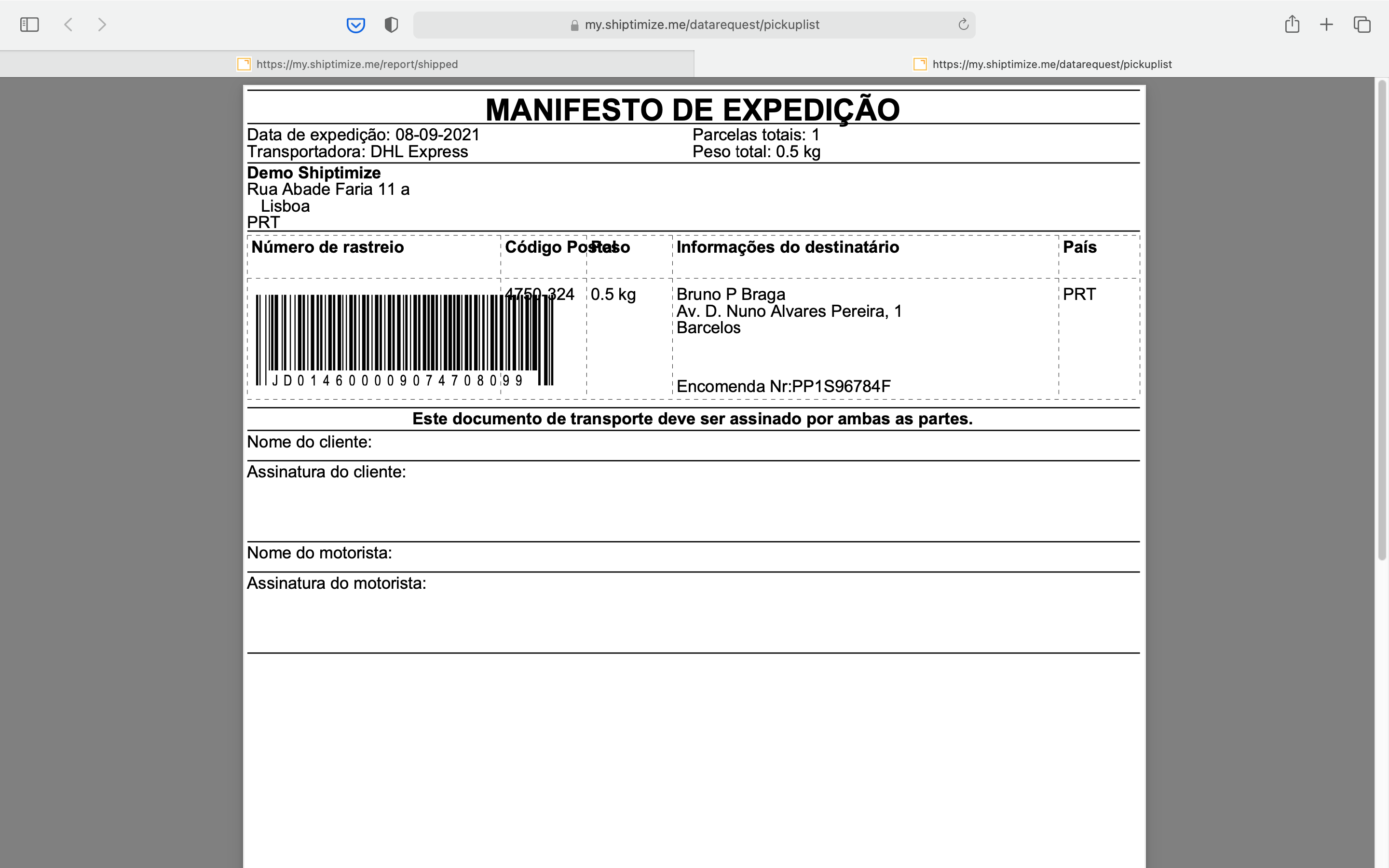Generating the Pick-up Manifest
The pick-up manifest is a document that confirms the acceptance by the carrier of your order in either a pick-up or DropOff situation.
You must keep this document after it has been signed by the official of the transport company that accepted the delivery.
To obtain the collection manifest you must access the Shipping menu > Declared/In transit
.
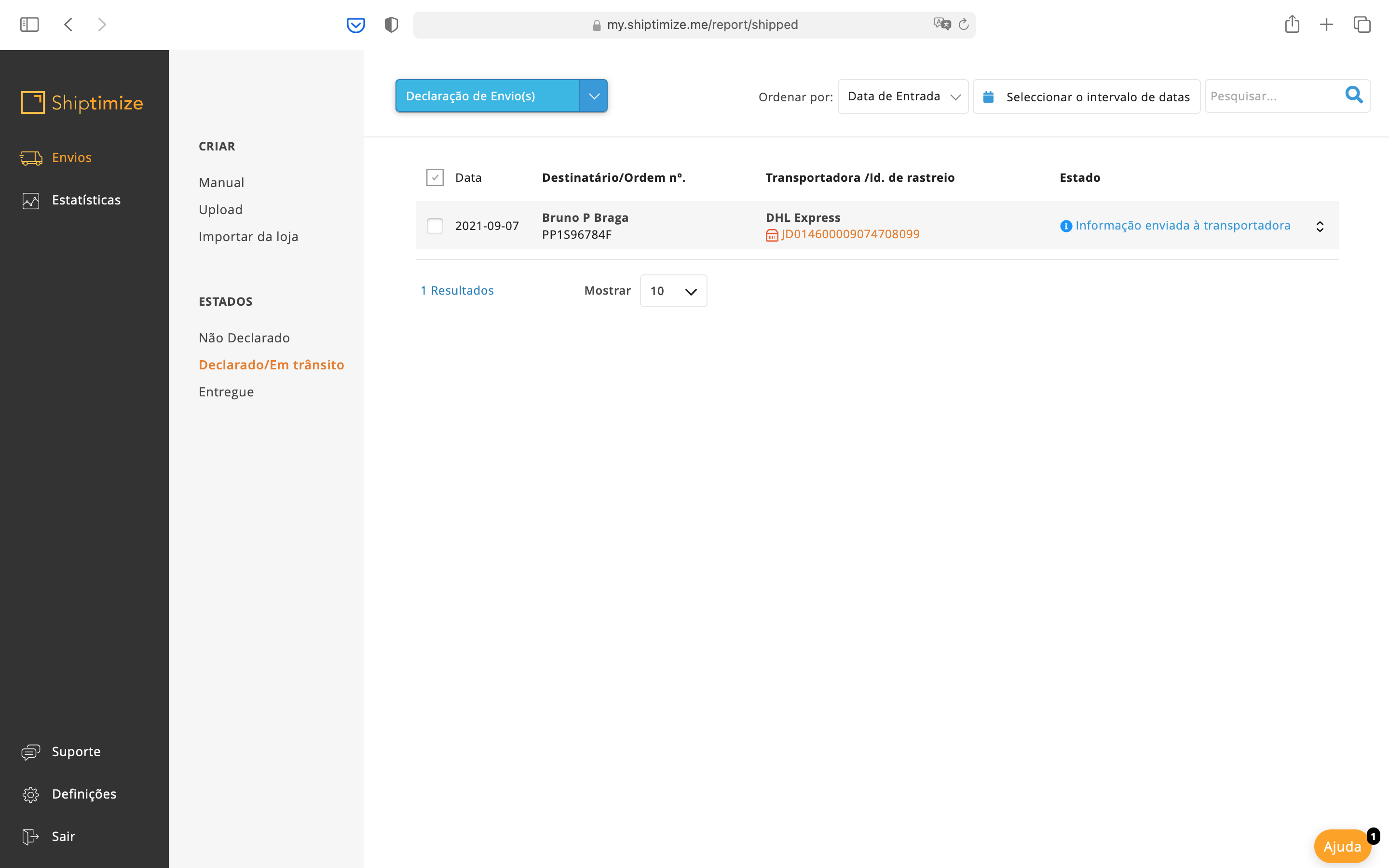
In this window you should select the shipments that you will deliver to the carrier
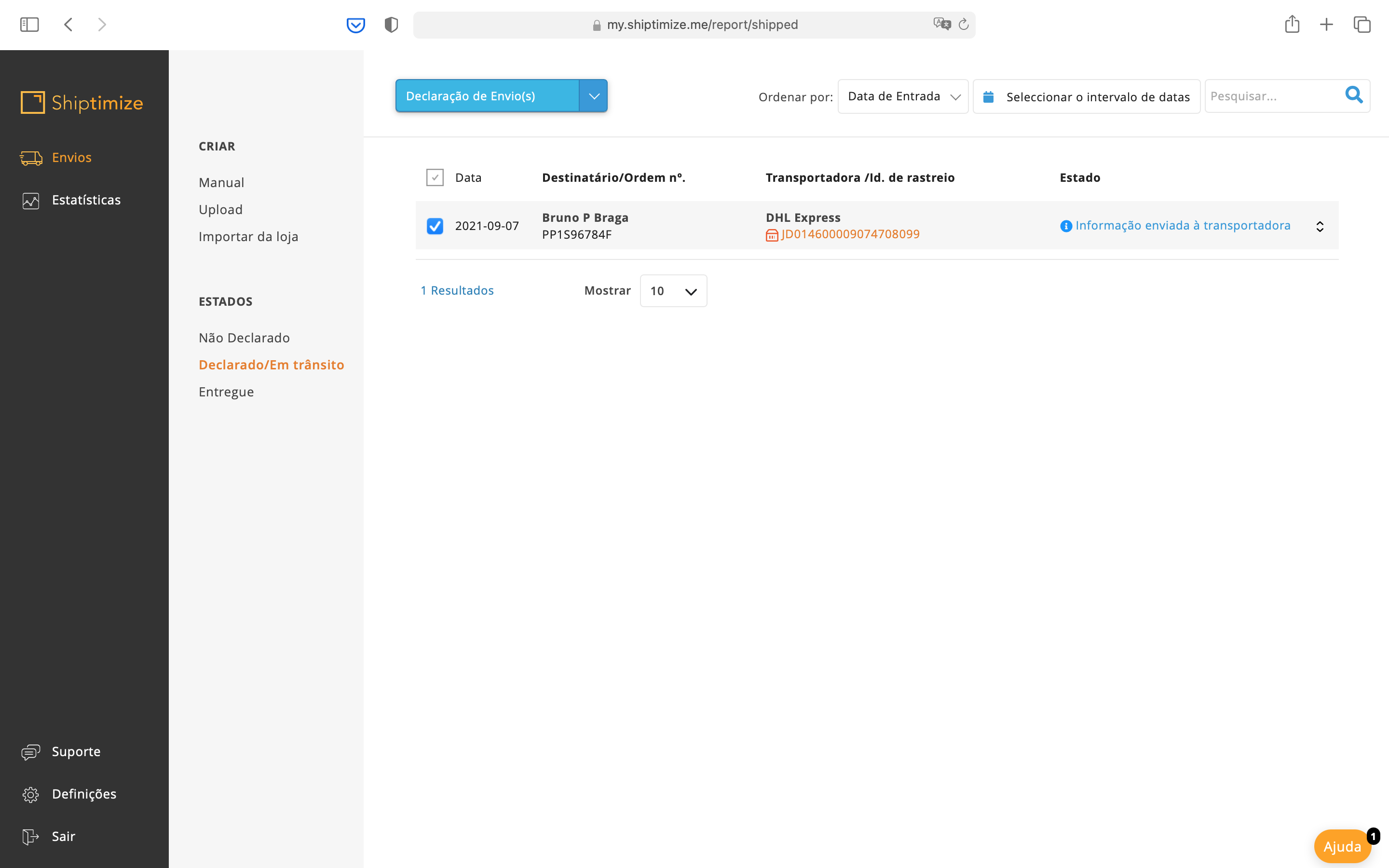
After selecting the desired shipments you must access the button Print Label(s) and click on the arrow and select Generate Pick-up List.
Note: Check your browser if the popups are blocked to access the Pickup Manifest, the Pickup Manifest is automatically generated and opened in a popup.
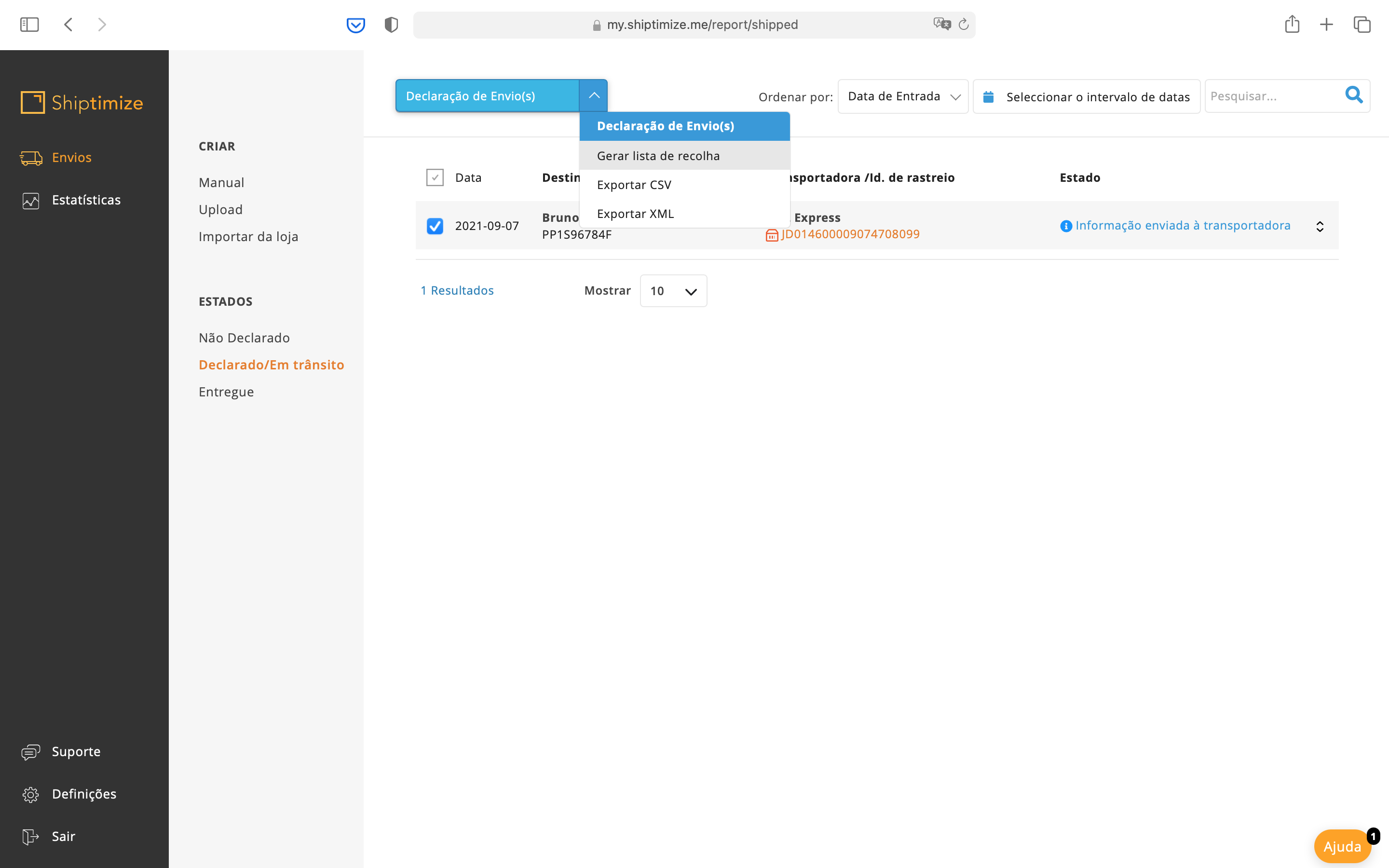
The pickup manifest will appear in a popup window. One manifest will be produced per carrier.