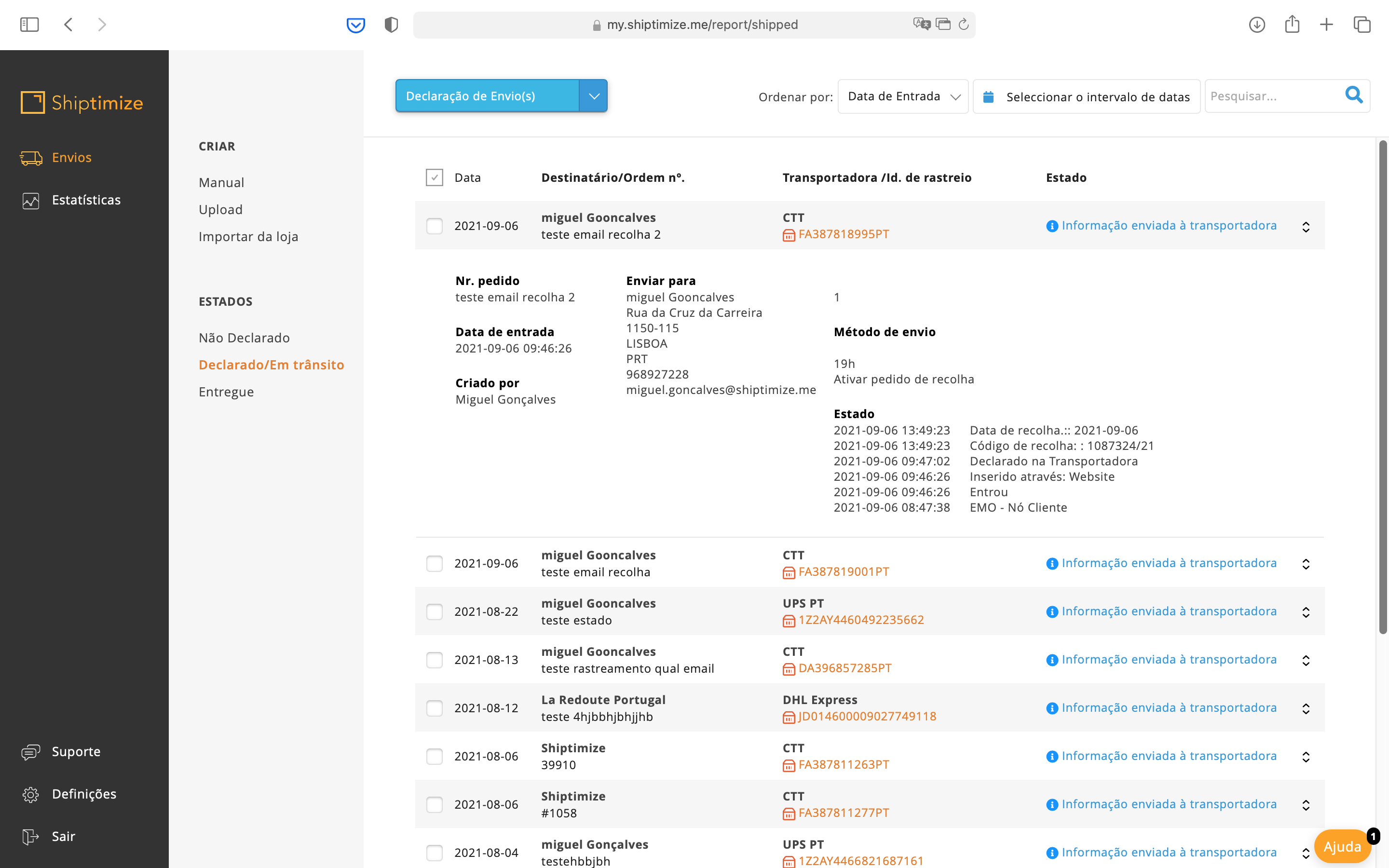Finding the pick-up date and time/collection code
To confirm if the pick-up was generated as well as its number, date and time you should access the menu Shipping > Declared/in transit.
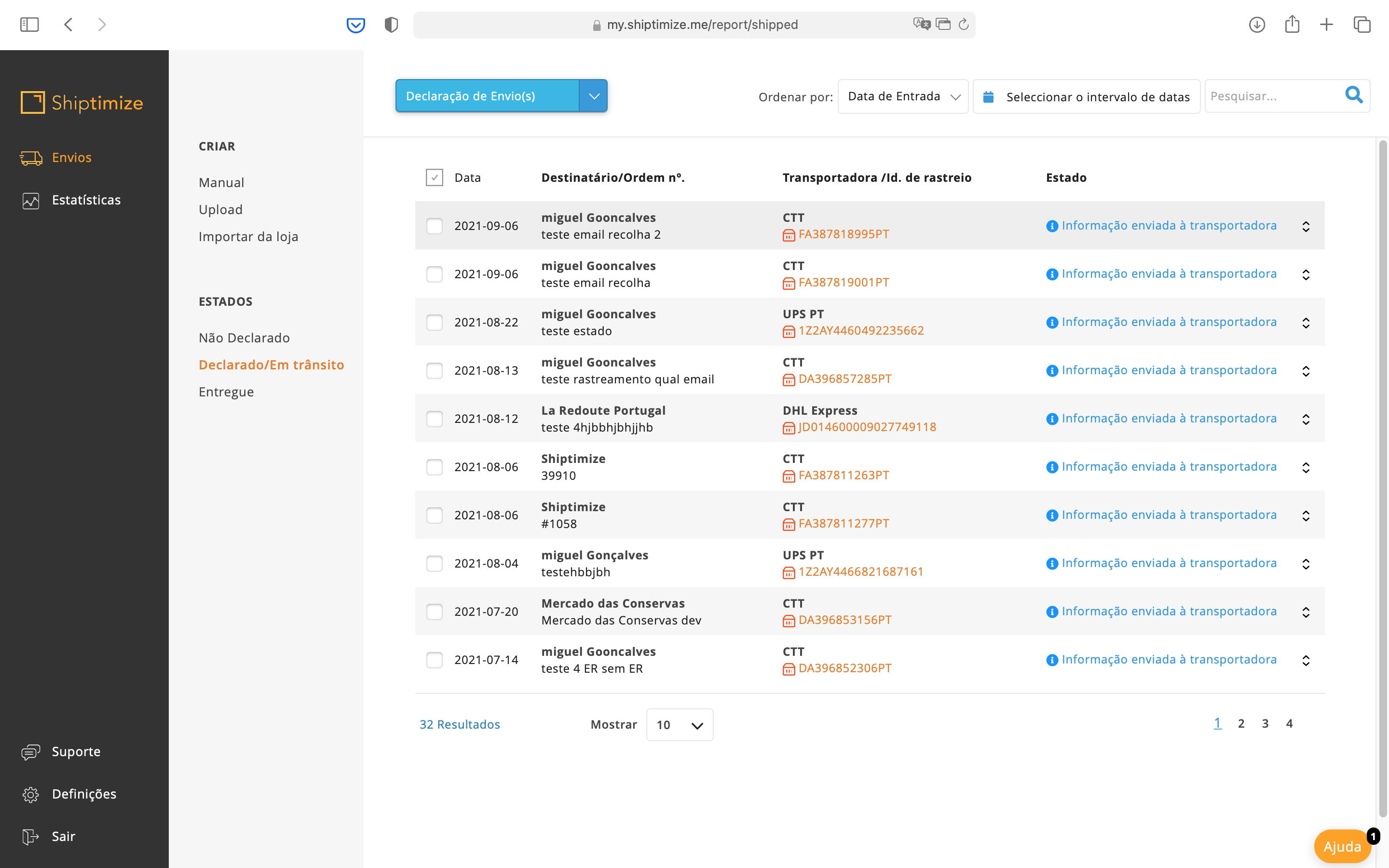
You should click on the two arrows icon to expand the desired shipment. Here you can check whether or not the pick-up has been requested as well as the information regarding the pick-up such as its code, date and time.
The information provided will depend on the carrier in question.