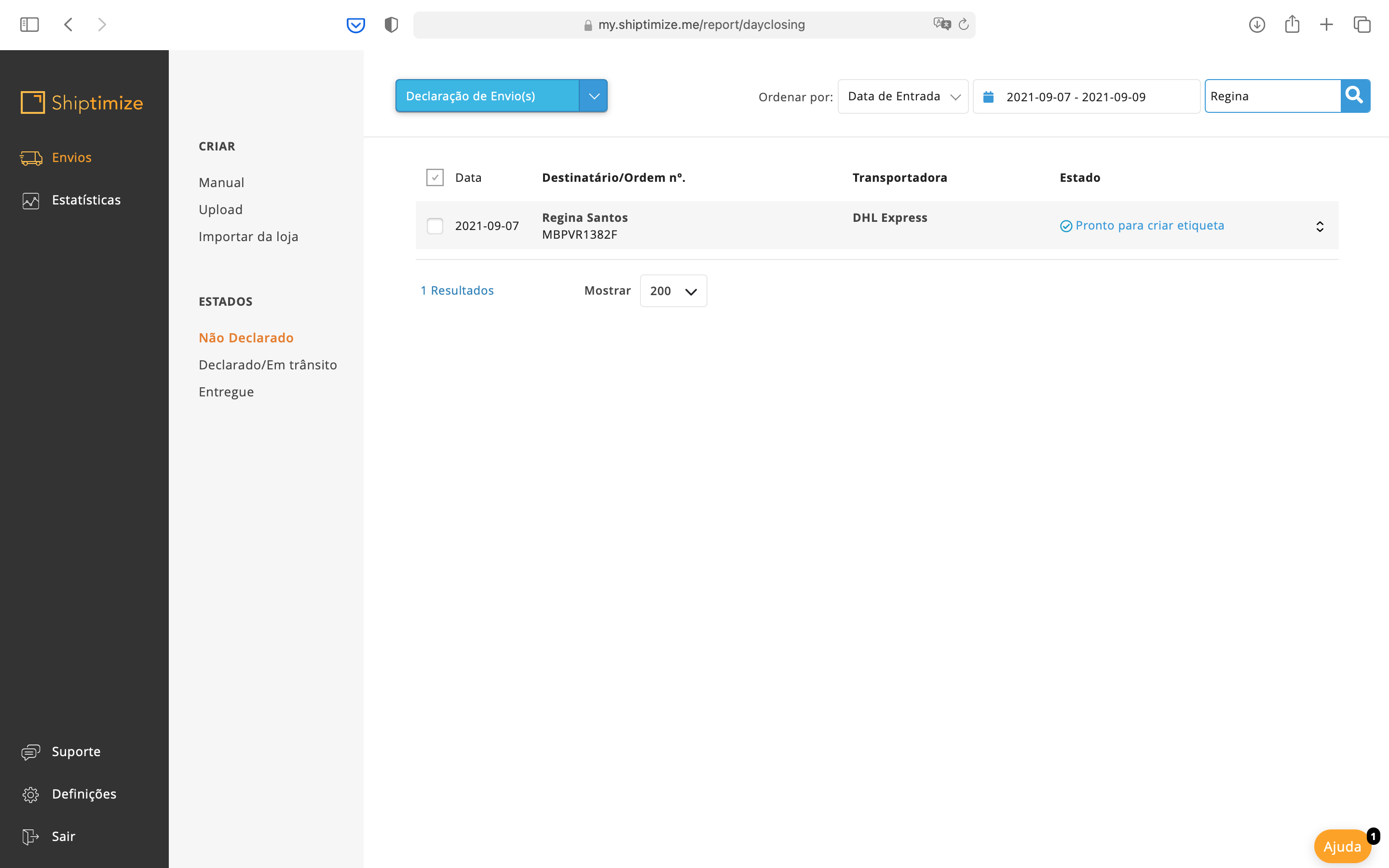Looking for a shipment
You can locate a shipment within each of the Undeclared, Declared/In Transit and Delivered sections. You can search for a shipment by Order Number, Tracking Number, Receiver Name. You can restrict the search in terms of the date the shipment was created.
To perform the search you must access the section where the shipment is to be found.
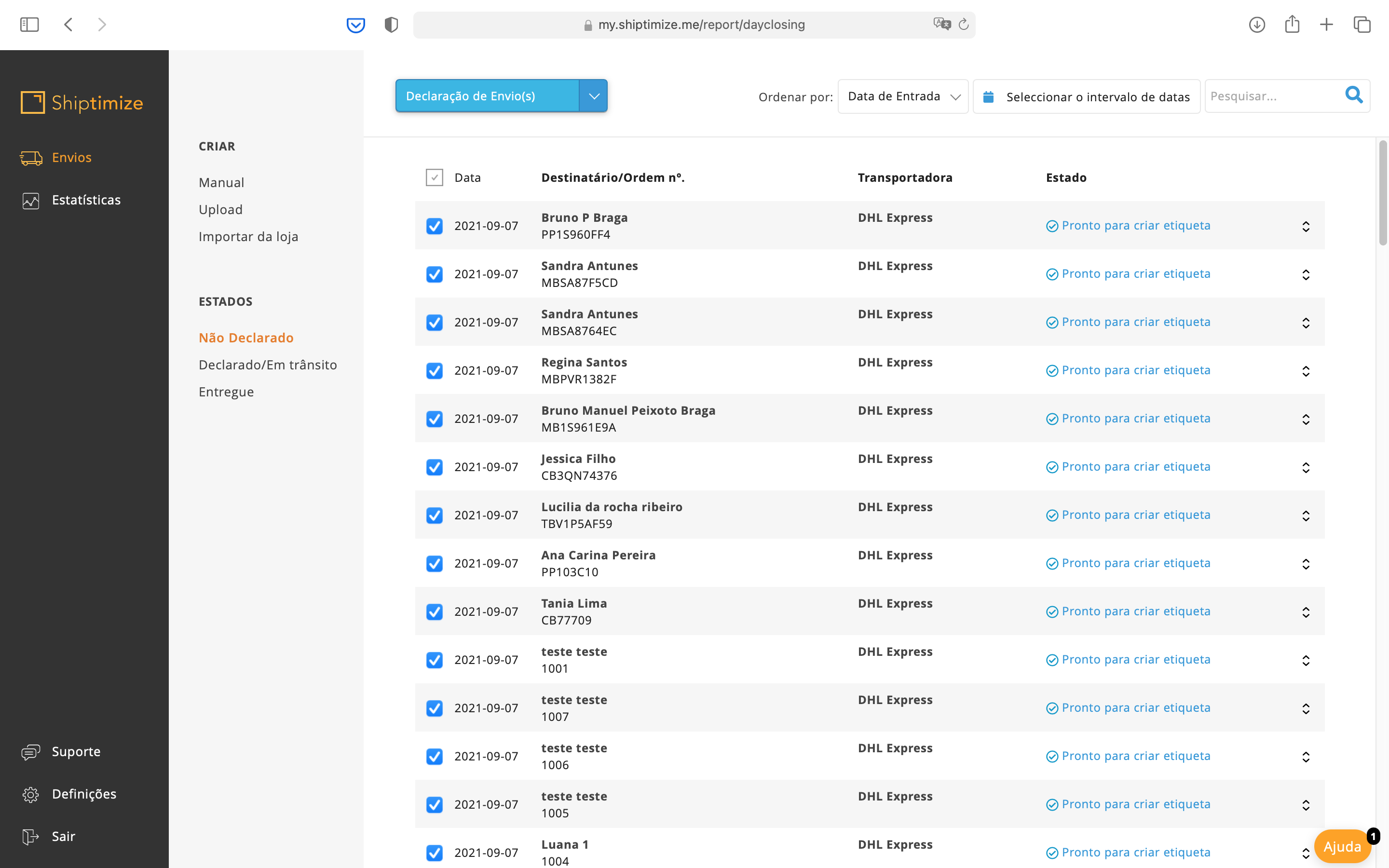
You can select a time interval to limit this search by clicking on select date range.
Select the desired date range and click Select Range.
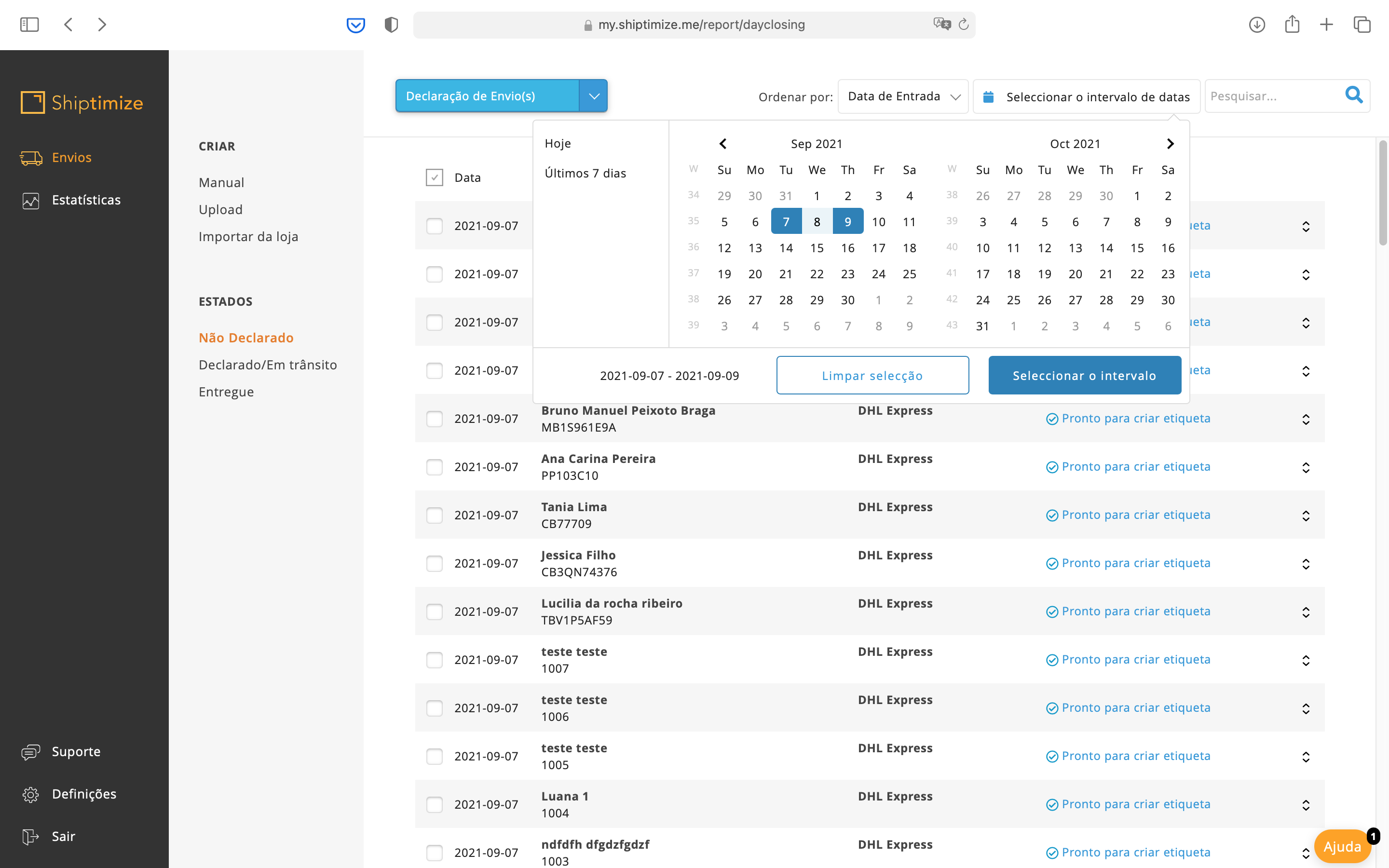
Finally you must put the data to search in the Search… field and click on the Magnifying glass icon