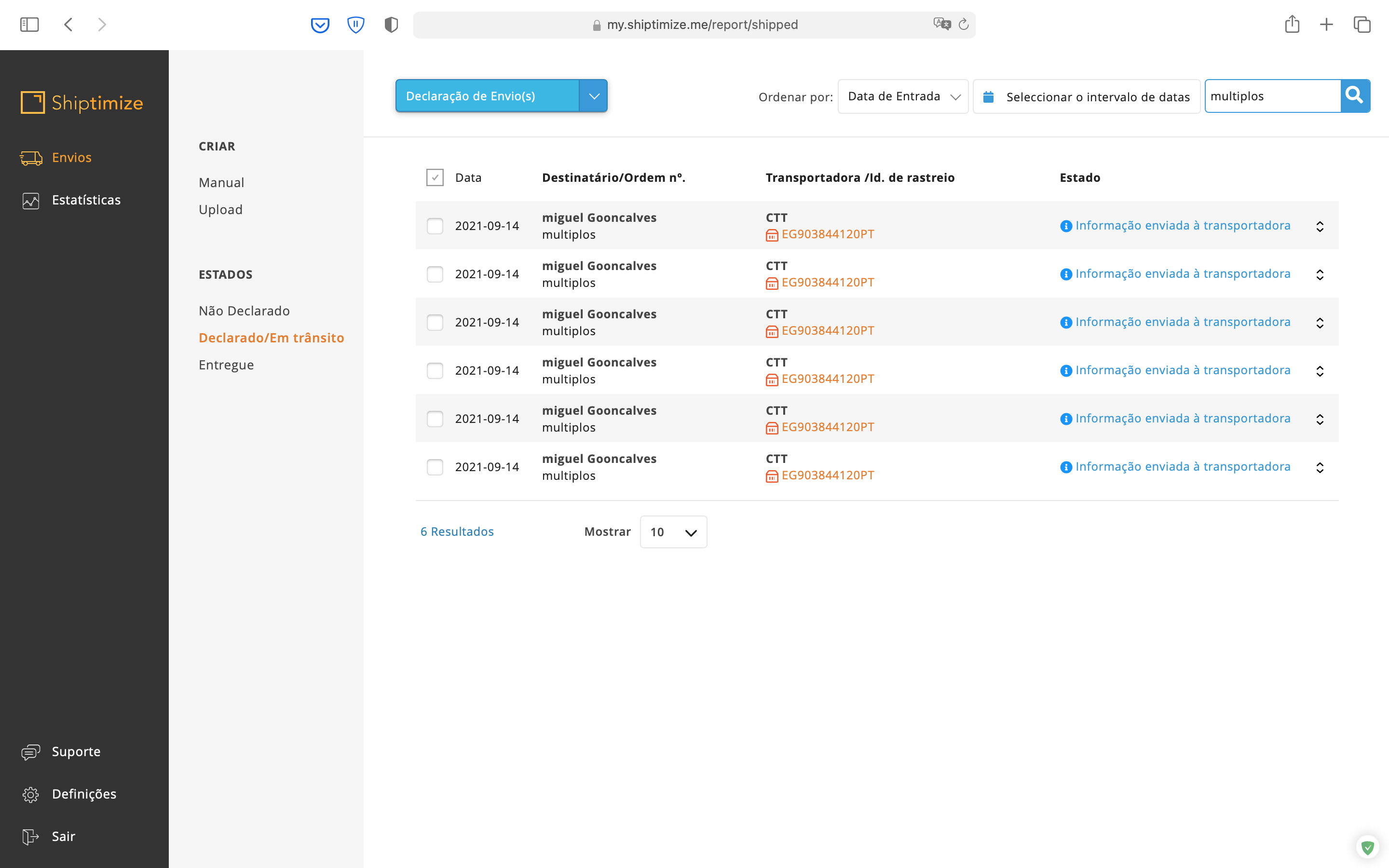Looking for a multiple shipment
To track a shipment you first need to know what stage it is at:
Not declared
If you have not yet declared it, you should access the tab Not declared to search for it.
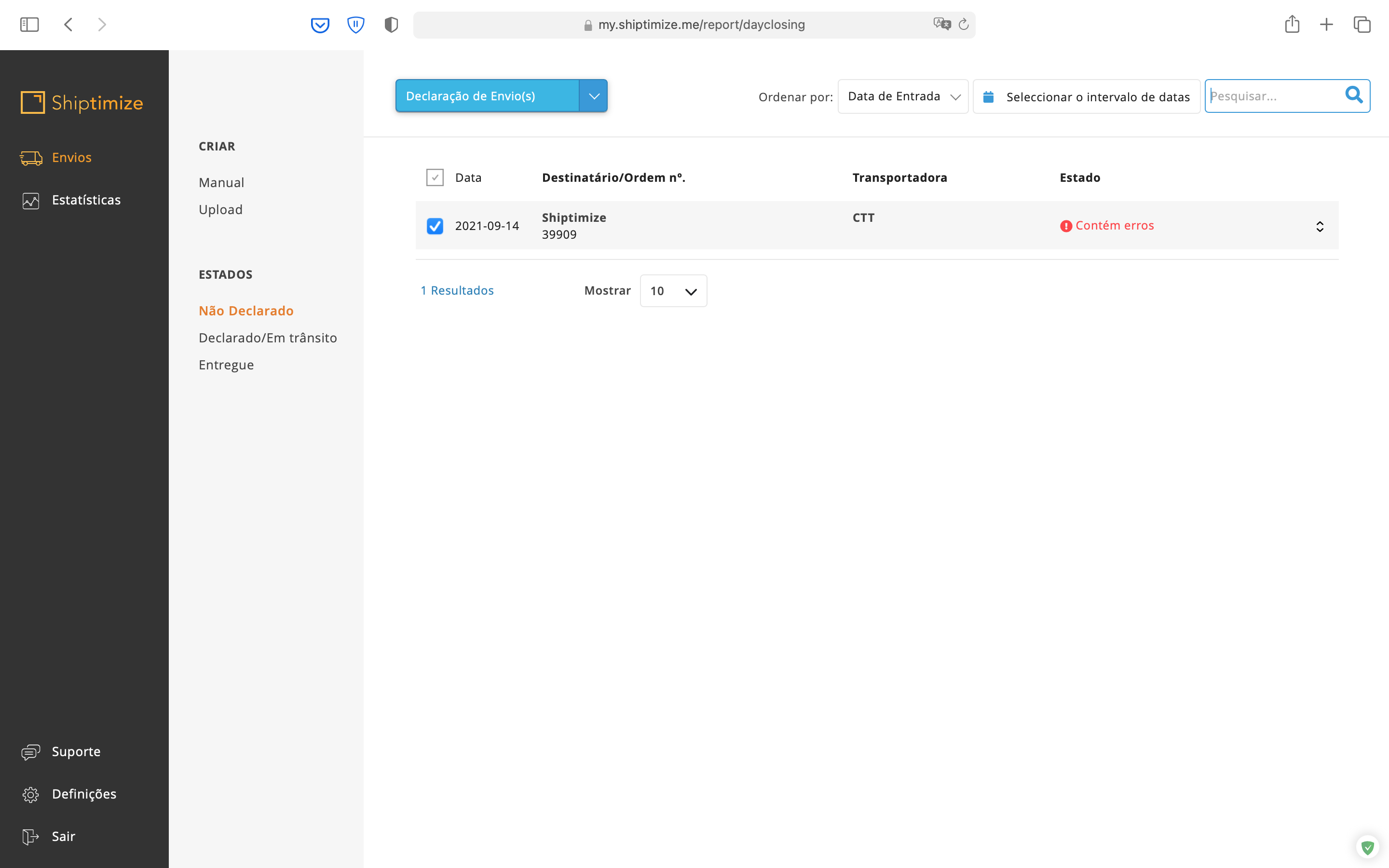
Declared / In transit
If the item has already been declared or is in transit but has not been delivered, the search should occur on the Declared / In transit tab.
Delivered
If the shipment has already been declared as delivered you should access the Delivered tab to search for it.
How to search for
You can search for your shipment by tracking number, order number or recipient name.
In the Search… field enter the information you have about the shipment and click on the magnifying glass symbol to start the search.
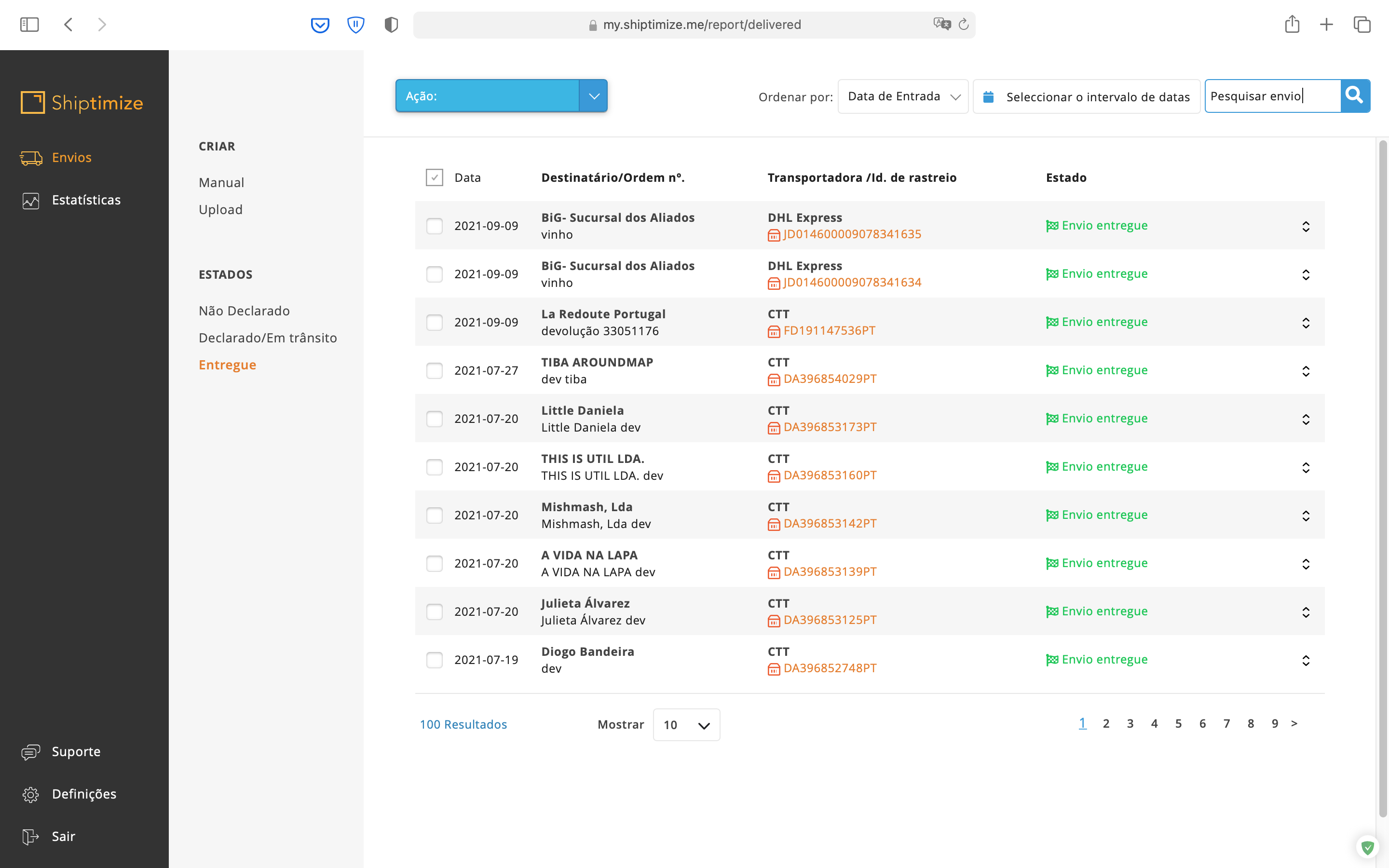
In the case of multiple shipments, as each shipment has its own tracking code it is preferable to search by recipient name or order number so that all the packages in that shipment can be found.